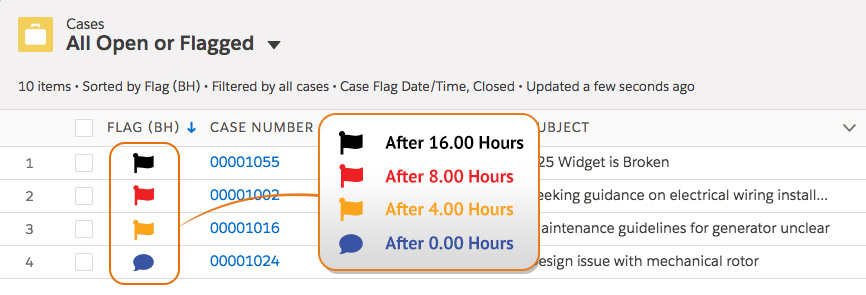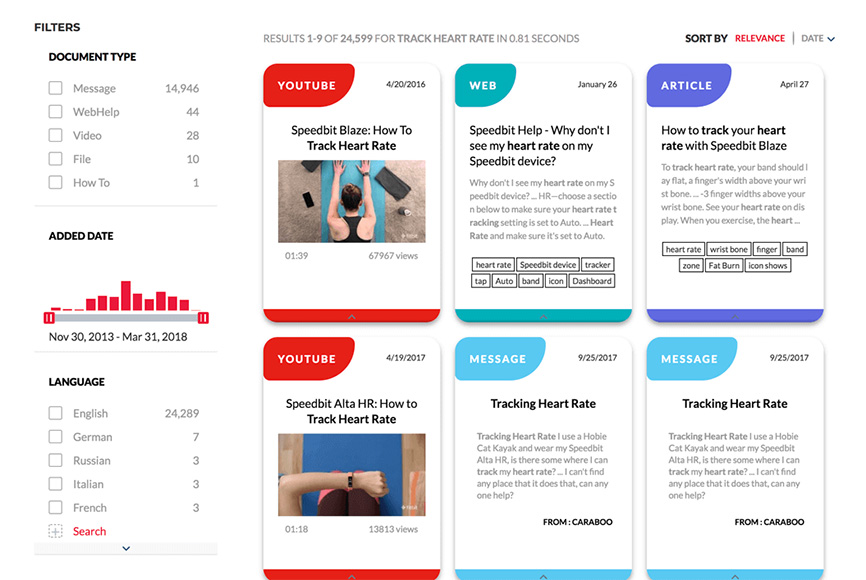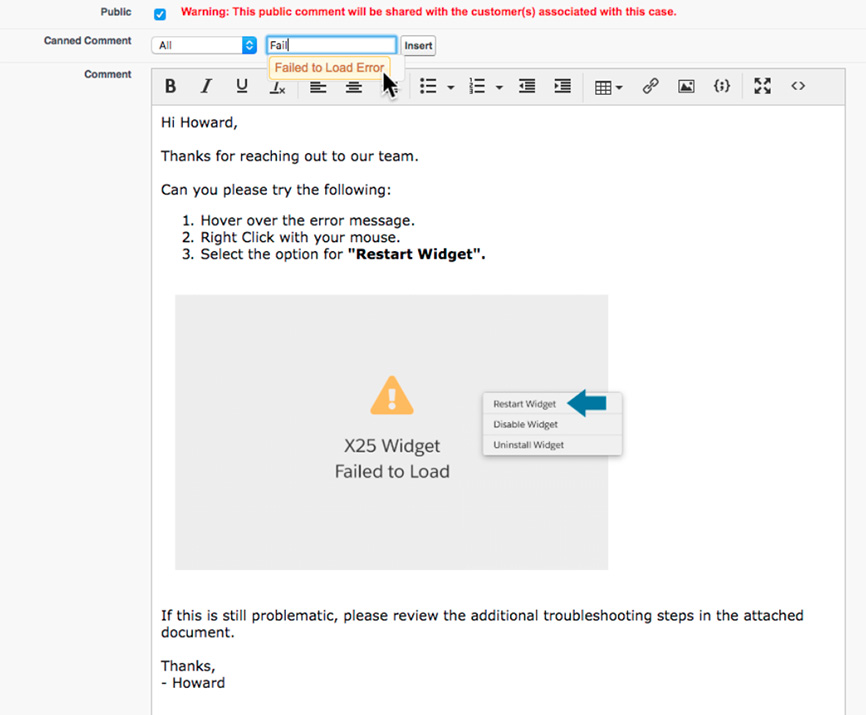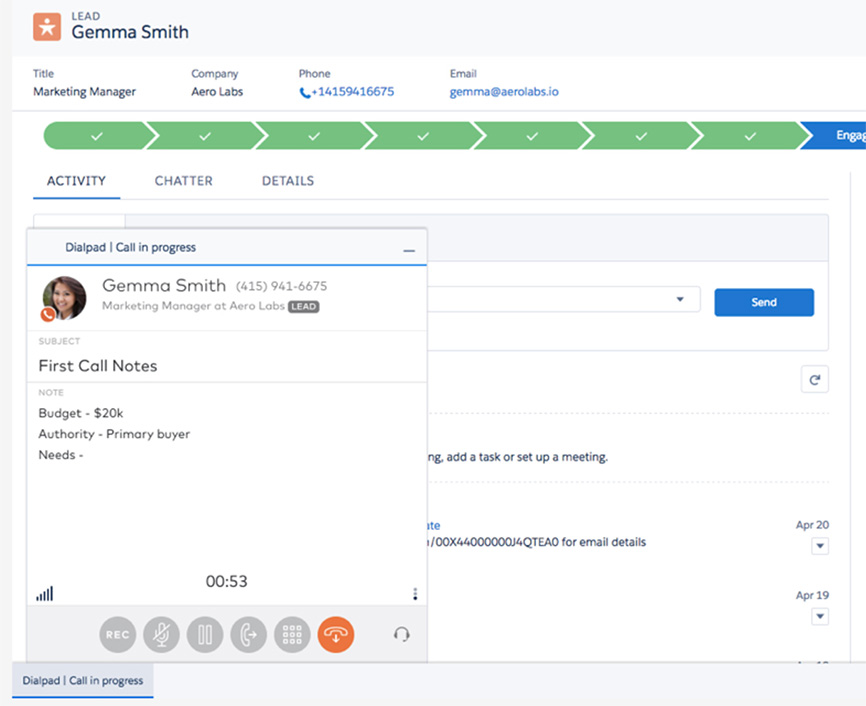Top 5 Ways to Boost Productivity in Salesforce Service Cloud
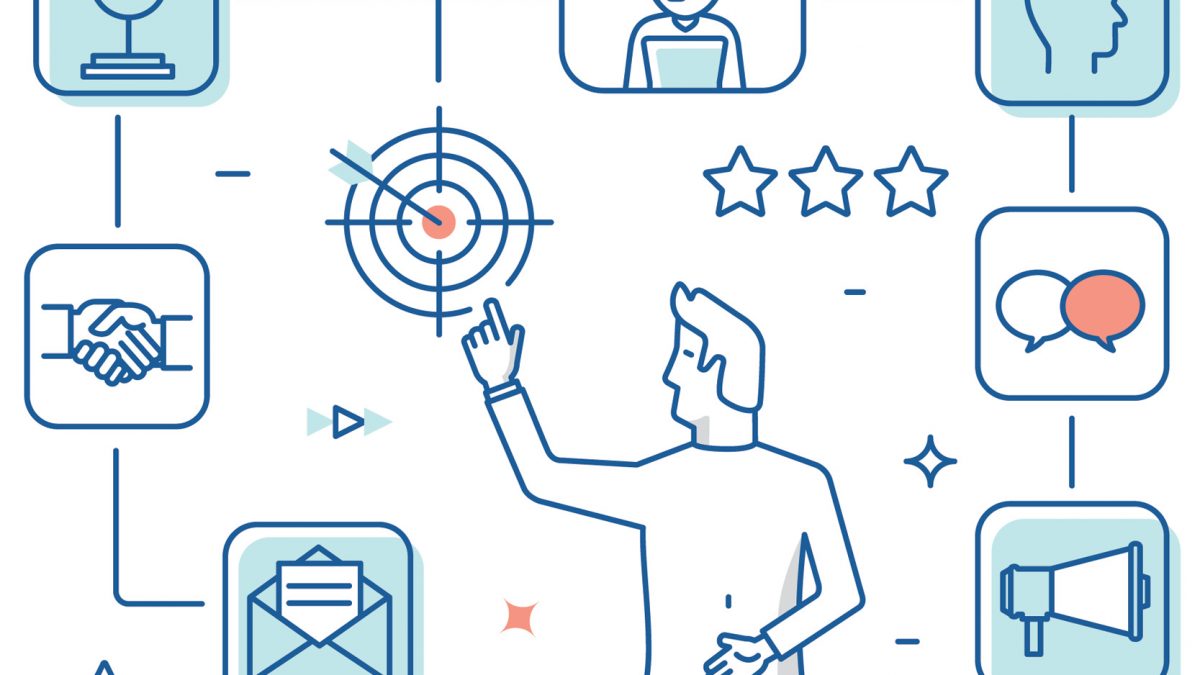
You may already know that Salesforce is a top-rated CRM tool. In fact, you may already be using it in your organization. The powerhouse tool is filled with a large variety of features that help fit just about any sized business. However, each company has different needs which is why Salesforce empowers ISV partners to create applications that can supercharge your support team.
Enter: Salesforce AppExchange! But with 300 apps available, how do you know which are the best apps for your team’s needs?
To get you started, we curated a list of service applications that’ll be sure to boost your team’s productivity in 2019:
1. Prioritize Your Work
The question “what should you work on next?” continuously haunts support managers and agents. There are many variables that deserve consideration when prioritizing cases, but the latest and loudest ends up being the choice for your support team. It might make sense to delay an older low priority case for a newer more time-sensitive case, but unfortunately, that can result in cases falling through the cracks.
Solution: Prioritize with Case Flags
Case Flags goes beyond initial response or total time, allowing you to create a universal way to prioritize cases across multiple aging processes and SLA commitments. Case Flags allows you to report on how specific stages in your support process may be taking longer than expected or where you need additional follow-up nudges to internal teams or to the customer. The end result: each agent has a single list that orders cases starting with the case most in need of attention.
Price — $11 per month for each user
Trial — Yes
2. Find Great Answers
We all know that a google search results in too much content and no way to choose the best answer. Your support team needs faster access to diverse sources of content: product documentation, internal resources, knowledge articles, YouTube channel content, blog posts, community forums and more.
Solution: Search ALL of your content resources with Coveo
In 2019, Your support team should be better than your customers’ Google search. As your support team searches for answers to customer issues, Coveo creates a single place to search all of these disparate content resources.
Price — starting at $1750 per company per month
Trial — 30-Day free trial & free version available
3. Personalization at Scale
Support teams solve thousands of the same issues every day. Managers struggle to balance the quality and consistency of the responses while maintaining personalized service. Some organizations will use pre-baked content in their Salesforce email templates to create consistency, but then the support agent is left with an impersonal robotic response to the customer.
Solution: Canned Comments in Email to Case Premium
Imagine giving your support team a collection of pre-written content with appropriate formatting, inline images, and file attachments for their responses. You can even leverage merge fields in Canned Comments to add greater efficiency, kind of like Mad LibsTM for case communications. Your newer team members learn the established processes and all of your agents improve their productivity while personalizing responses that humanize the support experience.
Canned Comments is just one of the many productivity features in Email to Case Premium.
Price — $20 per month for each user
Trial — Yes
4. Capture Phone Conversations in Salesforce
Support agents often have to juggle many different windows and applications on their screen, and the call notes often fall victim to neglect. Conversation notes are critical to providing support and follow-up. Once the conversation is over, recreating these notes is impossible and improbable. If customer communication has gaps, it hurts the overall experience for the customer.
Solution: Computer Telephony Integration (CTI)
By starting the call from Salesforce itself, your support agents can capture their call notes, including whether a voicemail was left, directly on the case record. Beyond what Salesforce offers natively, we suggest solutions from New Voice Media (Vonage), CloudCall CTI, Five9, DialPad or others that directly integrate with your existing phone system.
Price — Varies Per Solution
Trial — Varies Per Solution
5. Capture Email Messages in Salesforce
“If it isn’t in Salesforce then it doesn’t exist.” When Salesforce is your system of record, it’s important to capture all communication channels. People working outside of Salesforce Service Cloud work from Outlook, which traps conversations inside of email messages. That means that your support team will have limited visibility into what your customer may have discussed with the account executive.
Solution: Integrate Your Email Inbox with LinkPoint Connect
Using LinkPoint Connect, you can automatically import email communications and relate them to the appropriate records in Salesforce. So when the customer says, “I emailed the screenshot of the problem to my Account Executive,” your support agent can find it already related to the contact and account in Salesforce.
Price — $9 per month for each user
Trial — Yes
There are thousands of tools that can help enhance the customer and agent experience. Enhance the ROI of your Salesforce investment with tools that help your service team deliver the perfect experience every time. Check out our fleet of 100% native Salesforce applications that do just that!
- Three Ways to Prioritize Customer Demand - March 12, 2021
- Four Ways to Empower Your Support Team in Salesforce - January 15, 2021
- How to Maximize Service Cloud Capabilities in Salesforce - September 1, 2020