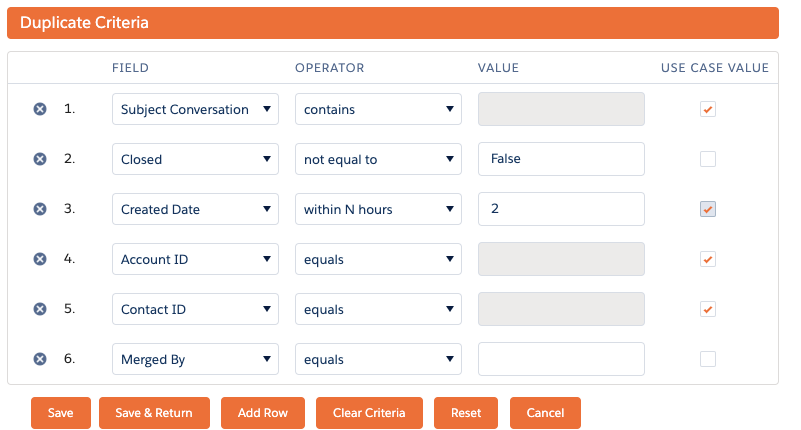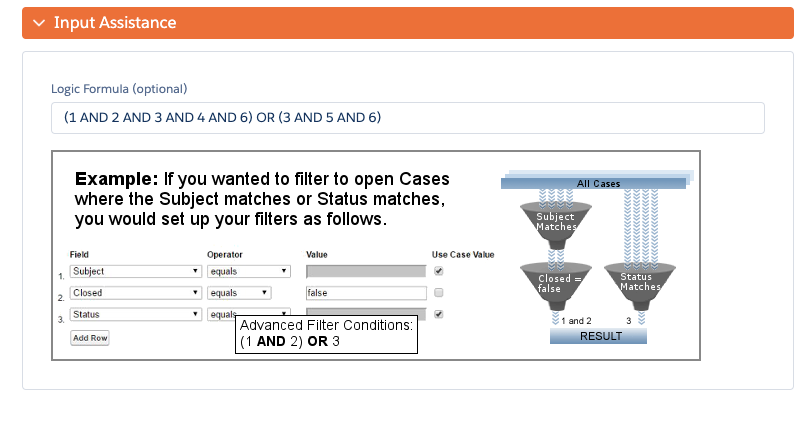Detect and Define Duplicate Criteria in Salesforce
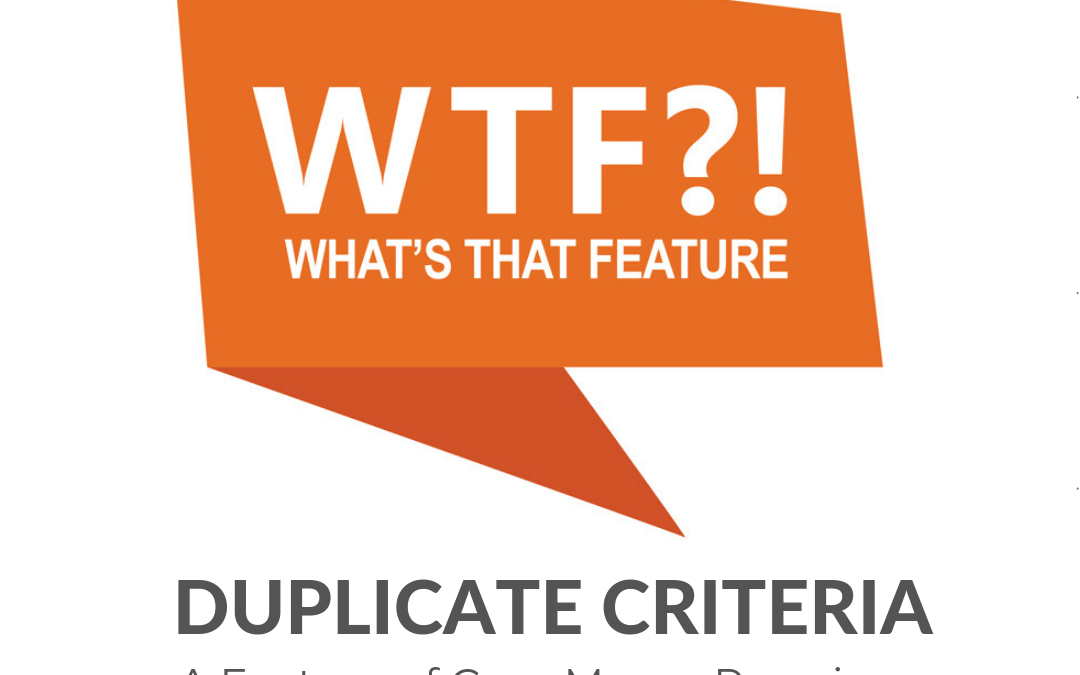
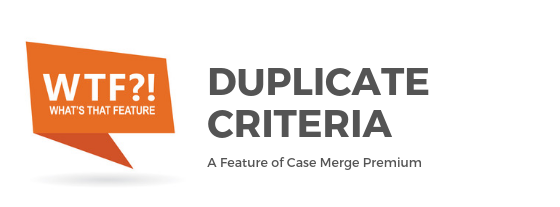
Welcome to today’s “What’s That Feature?” Today we will look at defining Duplicate Criteria in Case Merge Premium.
We’ve all been there: As customers, we want speedy solutions, and options abound for contacting representatives, including email, chat, phone, or community. However, as customers, we want answers now! When we receive no response to one option, we turn to another. We may email, call, or even chat simultaneously.
As a Salesforce user, however, you understand: multiple cases for the same issue creates havoc for customer support agents. Several agents may work on the same case, wasting time and reducing efficiency. Duplicate cases also mean that your agents may offer conflicting or confusing support.
When customers use multiple contact options for a single case, Salesforce defines each case separately. Detecting duplicate cases are the key to resolving customer issues in an efficient manner.
Define Your Own Criteria
If you know how to create a list view in Salesforce, you already have the skills to configure Duplicate Criteria to detect duplicate cases in Salesforce.
With Case Merge Premium, you configure duplicate criteria for your own organization, such as precise keywords or phrases, pinpoint specific times, or account names.
In the following criteria, Case Merge Premium will detect duplicate cases in two specific conditions. First, any cases where the subjects match, created within 2 hours of each other, with the same account name, that isn’t closed, and hasn’t already been merged will be detected as potential duplicates. Second, any cases created within 2 hours of each other by the same contact and haven’t already been merged will be detected as duplicates.
This means that when someone opens a new case and CCs other people from her company, then those people do a Reply All creating additional cases, Case Merge Premium will detect the potential duplicates. Case Merge Premium will see that the subjects match, the accounts are the same, and the cases were created within 2 hours of each other, therefore needing to be merged. In addition, if a single person opens multiple cases, potentially on different channels, within 2 hours of each other, Case Merge Premium will detect the potential duplicate cases.
With your criteria properly defined, your agents can easily spot duplicates. Cases can be merged as appropriate and resolved by a single agent.
Duplicate Criteria is just one of the many customer support features that Case Merge Premium has to offer. See Case Merge Premium in action and try it today!
Resources – Links to Documentation & Knowledge Articles
- Automatically Redirect Emails from Duplicates to the Master Case - July 26, 2019
- Is Case Merge Premium Still the Best Option for Merging Cases? - July 5, 2019
- Detect and Define Duplicate Criteria in Salesforce - May 29, 2019