Enhanced Comment Editor in Salesforce

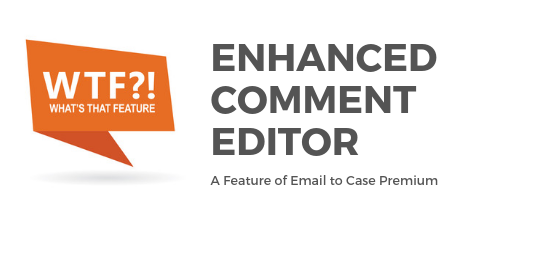
In today’s “What’s That Feature?”, we will look at “Enhanced Comment Editor,” a feature of Email to Case Premium.
Email to Case Premium currently relies on Case Comments, a standard object in Salesforce. When adding new comments, agents want their message to be easily understood. However, agents may want to add additional content, like screenshots or a numbered list with instructions, or simply bold important information. Currently, Salesforce limits Case Comments to plain text only.
Some issues cannot be easily resolved with basic email features. The consequence? Too many agents reply to customers directly from their inbox, which may compromise clear and consistent communication.
Resolve Cases with Simplicity and Ease
The Enhanced Comment Editor allows agents to easily format text, insert hyperlinks, and add inline images to case communications.
For example, say an agent receives a support case from a customer reporting an issue with the company’s product. With our Enhanced Comment Editor, your support agent can add rich text features, including bold or italic text, bullets, tables, links, inline images, and more to his or her reply.
Once your agent sends the comment, added content, like screenshots or inline images, are instantly displayed to the customer and stored to the most recent public comment (HTML) field. This field can be used in workflow rules for actions such as email notifications.
Enhanced Comment Editor is just one of many Email to Case Premium customer support features. Try it today: Contact us to see E2CP in action!
How do you set up the Enhanced Comment Editor?
You can enable the Enhanced Comment Editor through a checkbox setting on the Email to Case Premium Outbound Configuration page. For more details and instructions on configuration, please refer to this knowledge article.
What else does this feature do?
The Enhanced Comment Editor is also available when creating Canned Comments! Support agent often write lists of numbered steps or point customers to an image which explains their problem. Now agents can include numbered lists and images in a Canned Comment to reference when needed. No more digging through old emails to find previously sent information.
Resources – Links to Documentation & Knowledge Articles
HTML / Rich Text Support for Email to Case Premium
- Automatically Redirect Emails from Duplicates to the Master Case - July 26, 2019
- Is Case Merge Premium Still the Best Option for Merging Cases? - July 5, 2019
- Detect and Define Duplicate Criteria in Salesforce - May 29, 2019


