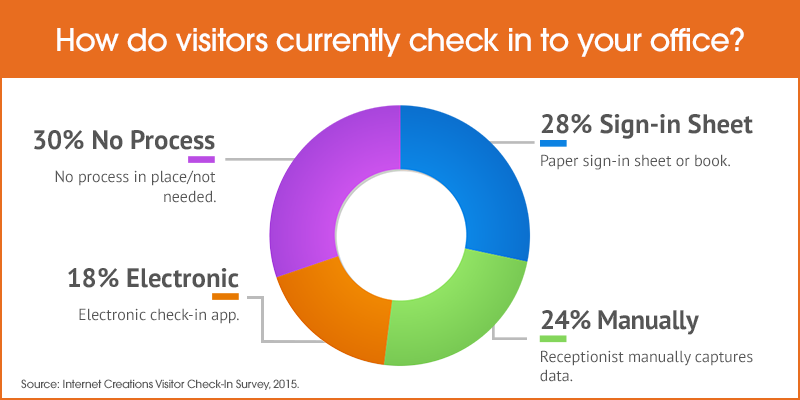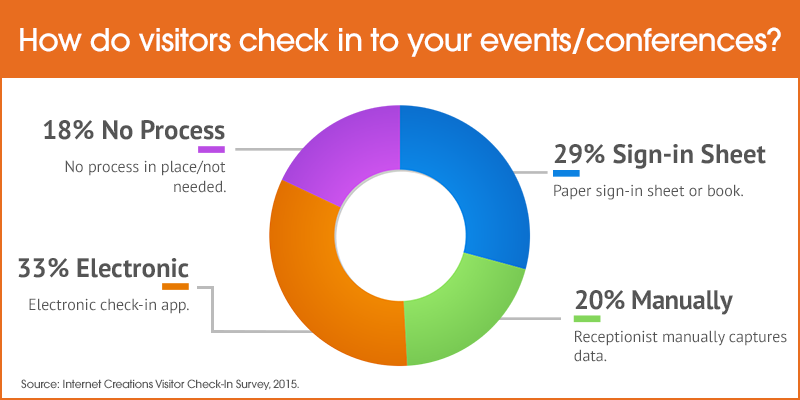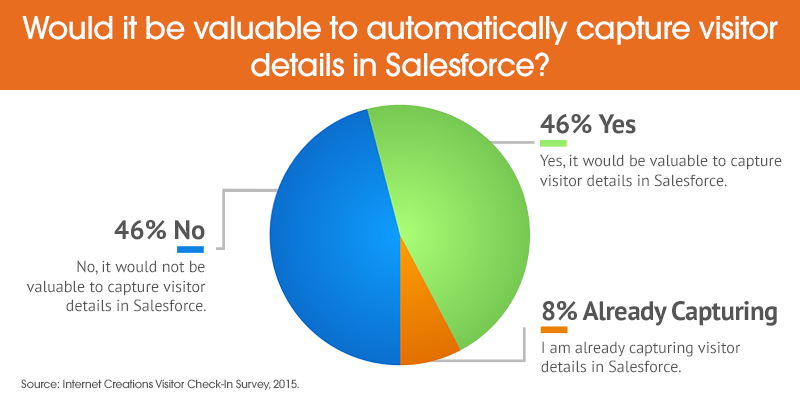Is It Time to Re-Imagine the Visitor Check-In Process? [Survey Results]

To better understand how organizations manage the visitor check-in process and capture visitor contact information in Salesforce, Internet Creations recently conducted a survey of over 500 Salesforce users.
Why the focus on visitor contact information? Because many sales reps waste time sifting through stacks of business cards when they could be contacting leads. Because every visitor to an office could be a potential client or new hire. Because you can’t contact visitors if the information you have is incomplete, inaccurate, or outdated. And because capturing this information automatically in Salesforce leads to significant gains in efficiency and allows organizations to rapidly execute their marketing and sales initiatives.
We’re sharing our top takeaways from the survey in hopes that they will help you reconsider the potential of innovating one of the last paper-based processes in many organizations: the visitor check-in process.
1. Over 50 percent of respondents are still capturing visitor contact information manually.
According to the survey:
- Over 50 percent of respondents still capture visitor contact information manually (either through a paper sign-in sheet or by having a receptionist capture the data).
- 30 percent of respondents either have no process in place or feel that a process is not needed.
- Only 18 percent of respondents leverage an electronic check-in app.
While the technology to electronically check in visitors exists, only a small number of respondents are actually using it. In our experience, these early adopters are more likely to have not only a higher data capture rate, but also to capture data more accurately and faster (resulting from not having to manually input data). Electronic apps provide opportunities to rapidly automate check-in processes and leverage the resulting visitor data as well.
2. Over 30 percent of respondents use electronic check-in apps at events and conferences.
The data for event and conference check-ins reflects some differences when compared with the data for office check-ins:
- 33 percent of respondents are leveraging electronic check-in apps at events.
- Slightly under 50 percent of respondents manually capture the data.
- 18 percent of respondents have no process or feel it is unnecessary.
The increased use of electronic check-in apps for events compared with offices (33 percent versus 18 percent) may result from the ready availability of event-specific apps. In fact, many events and conferences provide their own apps and allow vendors and exhibitors to scan attendee barcode information through their smartphones or other devices. This trend also suggests that organizations are placing more importance on capturing visitor contact information from events, where visitors to booths and exhibit spaces may be seen as high-value leads.
But what happens to this data after it is captured? Where does it go? What can be done with it? Being unable to answer these questions can cripple your efforts to leverage the data.
3. Less than 10 percent of respondents are actually capturing visitor contact information in Salesforce.
Extending the use of electronic check-in apps to automatically capturing visitor contact information in Salesforce seems to be the next logical step for Salesforce users.
Surprisingly, based on the responses to this question:
- Only 8 percent of respondents are already capturing visitor information in Salesforce.
- There is an even split between respondents who felt that capturing visitor information in Salesforce would be valuable and those who did not.
Why does this surprise us? Because the 33 percent of respondents who use electronic check-in apps for events and the 18 percent of respondents who use electronic apps for offices 1) already have their visitor contact information in electronic form and 2) as Salesforce users, should be aware of how having this data in Salesforce enables them to use the data for sales, marketing, and other business-driven initiatives.
The 46 percent who do not see value in capturing contact information in Salesforce may not realize that they are missing a significant competitive advantage. Not capturing visitor information in Salesforce wastes the efforts to acquire it. Leaving visitor contact information to languish in spreadsheets, a sign-in book, or in stacks of business cards also hinders opportunities for improved operational efficiency and for leveraging Salesforce functionality, like workflow rules and activity history, more rapidly.
Is it time for you to re-imagine your visitor check-in process?
The solution that Internet Creations developed to address challenges with the visitor check-in process is Front Desk for Salesforce.
A 100% native app, Front Desk for Salesforce addresses common pain points with checking in visitors. With Front Desk for Salesforce, check-ins are automatically logged as Activities to the Contact or Lead record in Salesforce. Visitors whose information is already in Salesforce are asked to confirm or update their details, ensuring good data quality. New Leads are created for previously unknown people, eliminating the need for tedious, manual data entry. You also can check in multiple people at one time, a boon for events and conferences.
Front Desk for Salesforce leverages an organization’s Salesforce users as a company directory, so when a visitor checks in, the host is notified by email, Chatter, or SMS; there’s no need to track down employees when their visitors arrive.
This careful attention to the visitor check-in experience may be the most compelling outcome of investing in Front Desk for Salesforce. Giving the visitor an immediate touchpoint and instantly notifying the host ensure that the visitor is never left to stand unnoticed or forgotten at the reception desk. As a result, the visitor arrives to a positive check-in experience and departs with a favorable impression of your organization.
To learn more, watch the video below, then check out our Front Desk for Salesforce release announcement.