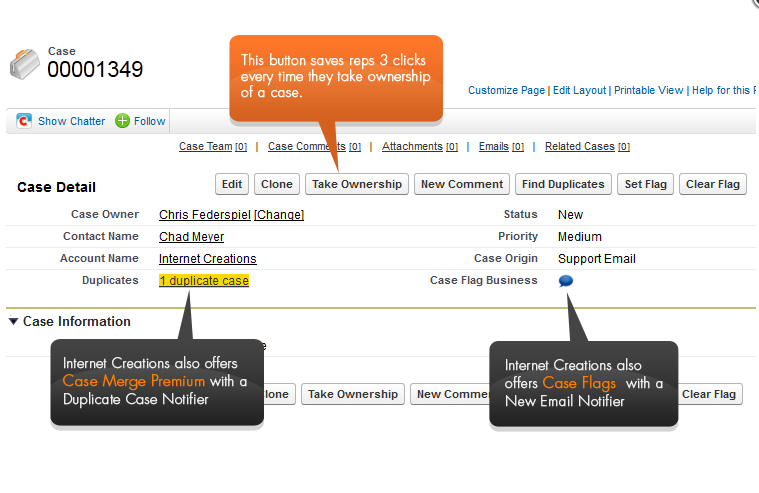Free App for Salesforce, “Take Ownership for Cases”, saves clicks when taking ownership of a Case
Many of you are familiar with Internet Creations because of our highly acclaimed app for Salesforce, Email to Case Premium. We would like to take this opportunity to introduce you to a free app called Take Ownership for Cases. It’s very simple, yet very useful.
Take Ownership for Cases provides a solution to the inconvenient and repetitive process for taking ownership of Cases. The free widget takes just minutes to install and reduces the number of clicks from 5 down to 1 by adding a custom button to the Case Page Layout.
Here is your current process for taking ownership of a case:
- Click the Change link on the Case Owner field
- Click the picklist and change the value from Queue to User
- Click in the lookup field
- Find and choose your user
- Click save
Here is the new, easy way to take ownership of a case:
1. Click the custom Take Ownership button
It’s that simple! This free app will save you seconds every time you take ownership of a case, and all those seconds will add up, especially if you have a large service department. Install Take Ownership for Cases!
[box type=”info”]
After Installation:
- Edit your Case page layout (Setup > Customize > Cases > Page Layouts > Edit next to your Case page layout)
- Click Buttons from the left panel
- Drag and drop the Take Ownership button onto the Custom Buttons section of the layout
- Save
[/box]
Check out all of our apps today on the AppExchange.
Like us on Facebook. Follow on Twitter. Circle us on Google+.