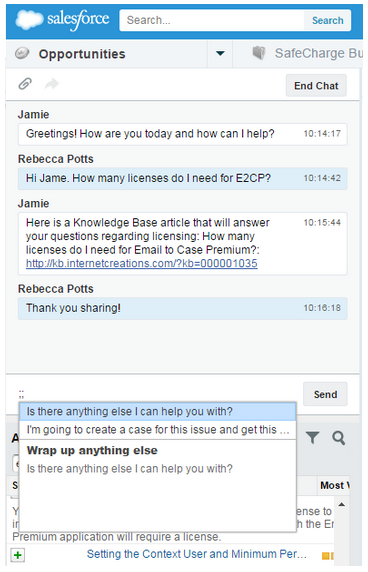Integrating Live Chat with Salesforce
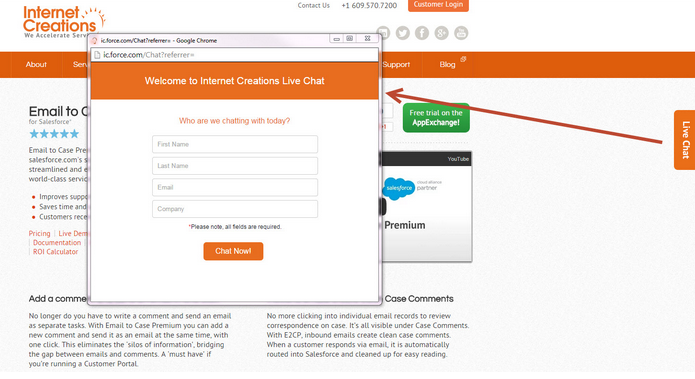
At Internet Creations, we’ve done countless customizations and configurations in Salesforce, but one of my favorite products I’ve seen put into action recently is Live Agent. I thought it would be interesting to interview a couple of my co-workers that have participated in Live Chat implementations with me. Here is what I learned from Jamie Lee, a Live Agent user, and Bill Surgent, a Salesforce developer.
Becky: How do we use Live Agent at Internet Creations?
Jamie: We use Live Agent on our website to provide another communication channel for people interested in our AppExchange apps. Live Agent allows us to have a dialogue with potential customers and deliver answers quickly.
Becky: Can you explain how it works with Sales Cloud?
Jamie: When someone starts a chat with us, they’re prompted to enter their details. A corresponding contact or lead record is searched for in our Salesforce org. If a record doesn’t already exist, a lead will be automatically created from the information provided when starting the chat.
Becky: What is your favorite out of the box feature of Live Agent?
Jamie: There are several features that save me time. For example, Sneak Peek allows me to view customer messages before they’re sent, which gives me a bit of a head start. But my favorite is the Quick Text feature: I simply type two semi-colons into the chat, and I’m provided with an array of pre-typed messages. Quick text can be set up by your system administrator to provide standardized responses. For instructions, refer to this Salesforce Help Article
Becky: What are some best practices when implementing Live Agent?
Bill: Make sure you take advantage of all the out of the box features that make sense for your business. This will ensure you provide the best Live Chat experience, and your internal users will be happy too! Here are two examples:
Skills
- Take this scenario: A company has two types of products with different experts for each. Salesforce Live Agent allows for different skills to be associated with different Live Chat buttons so that when a user clicks the chat button on your web page, they will be directed to the appropriate representative. (Instructions for Chat button with skills).
Queues
- You can configure queues to prevent your reps from being overloaded with too many chats at the same time. Your reps, while giving customers the attention they deserve, might be able to handle only 2 chats at a time, for example. When you set up queues and put a limit on the number of chats a given agent can have active, the first person waiting in line is the first to start chatting once another chat closes. (Information on setting up a queue).
Becky: Can you list some recommended customizations that are not out of box?
Bill: A company can customize their chat window to match corporate branding. If a company has a Salesforce developer in-house, or works with a consultant like Internet Creations, they can:
- Leverage the Deployment API to attach the chat transcript to the contact or lead.
- Open the chat in a new window.
- Add custom details about the visitor which can be viewed by the agent before opening the chat.
- Some companies might want to use a product like Simple Survey for Salesforce once a chat has ended to evaluate the level of service that was provided.
Thank you to Jamie and Bill for providing great information for those who are interested in learning the capabilities of Live Agent. Have a recommendation of your own? Leave a comment!
- How a PMP Certification Can Innovate the Way We Manage Projects with Salesforce - February 20, 2017
- Integrating Live Chat with Salesforce - June 17, 2015
- The Salesforce Platform for Project Management - June 21, 2013