4 Free Tools to Create Visual Content

One of the biggest social media trends in 2012 has been the use of visual content. Images and videos are incredibly popular on social media networks, and it’s only going to continue to grow throughout 2013.
Two of the fastest rising social networks, Instagram and Pinterest, are both based on visual content. Twitter recently added an “expanded tweets” feature to become more photo-friendly, and Google+ focused its last interface redesign on improved photo and video experiences.
It’s a fact, brands that post photos on Facebook receive interaction rates 39% higher than average.[1] Images are the most clicked content on Twitter,[2] and search volume for infographics has increased by over 800% in just over 2 years.[3]
So how can you take advantage of the visual content trend?
Here are 4 free tools I use to create visual content:
1. Pic Monkey
One of my favorite tools to use, Pic Monkey is a web-based photo editing app that allows you to perform basic editing tasks, apply creative effects, make cosmetic changes, and add text, frames, and overlays. 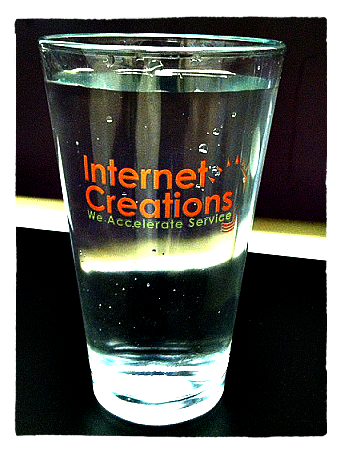
2. GIMP
GIMP is an awesome free alternative to Photoshop. GIMP makes it easy to adjust brightness, colors, contrast, crop, and much more. GIMP includes a huge selection of built-in filters and effects, like distort, blur, colorize, and transform. Once you get the hang of the layers feature, it’s a great way to create custom cover photos for your social profiles. However, the amount of functionality offered can make it somewhat difficult to learn.
3. Google Drawings
Hidden inside Google Drive is an easy to use drawing tool that allows you to make charts, diagrams, designs, and more. Edit drawings online in real time with anyone you choose, publish drawings online as images, or download them in standard formats. This simple tool is great if you need to throw together a quick banner. 
4. Instagram
Of course I have to include Instagram. A must-have if you need to post visual content on the go. This mobile app give you an excellent way to turn dull images into cool-looking photos you can share. A new version of the app adds a cropping tool, camera upgrade for iOS, and a new filter for both iOS and Android. Check out our Instagram page here. 
If you’re not making visual content a focal point of your social media marketing plan, you’re missing out on a huge opportunity to engage and reach more users.
Do you use any other tools to create visual content? Post a comment below and let us know!
Sources [1] http://www.radian6.com/blog/2012/09/11-secrets-to-facebook-optimization/ [2] http://ldsmediatalk.com/2012/09/12/what-kind-of-links-are-most-popular-on-twitter/ [3] http://www.jeffbullas.com/2012/03/07/9-awesome-reasons-to-use-infographics-in-your-content-marketing/

