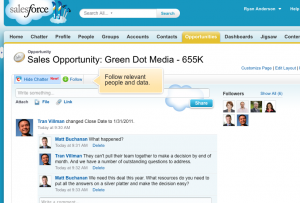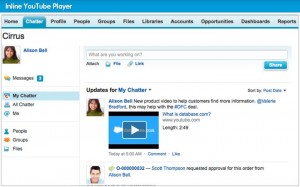The Importance of Collaborating in the Cloud
Salesforce.com boasts that Chatter will “transform the way you work.”
I’m sure we’ve all seen and heard about the Social Enterprise and the importance of communicating with customers on a more personal level. But one of the most integral pieces of the Salesforce pie is a tool that gives you a social network within your company.
Small businesses and large enterprises alike have shared success stories describing different use cases that have proven this tool to be beyond helpful. Although, after a bit of careful research, it would appear that several companies either don’t want Chatter, or they have enabled it but aren’t quite sure how to make it useful. The good news is that with the release of Winter ’12, Chatter users will see some exciting new twists that will boost the functionality of your entire Salesforce org.
First of all, managers and decision-makers should understand what this Chatter thing can actually do. The best way to describe it is a cross between Facebook and Twitter…but for your company’s eyes only. It is essentially a news feed that updates as changes and announcements are made by other Salesforce users within your organization. With Chatter, you can “follow” the activity of People, Accounts, Opportunities, and more. You can post ideas and thoughts, tag your coworkers to call them out in posts, send links, and even share YouTube videos that can be viewed within the feed. You will be able to send private messages, much like Direct Messaging (DM) in Twitter, and even invite Chatter users from outside your organization to private groups within your network. We’re clicking the “Like” button on that one.
Now, let’s go over a few helpful ways some of the new features can be used in everyday scenarios.
Ask Questions to Anyone and Everyone
This is more than just, “who left their coffee cup on the printer again?” …Though that may be a realistic issue at your office, some companies find it useful to utilize Chatter to ask important questions across multiple departments. Say you work in the Customer Service department at a retail company and need to quickly ask someone in Sales about the discounted price of a specific refurbished item. Sure, you could send an email, but that would take more time… and what if you’re not sure who has the answer to this? Instead of digging through data or making random phone calls to different coworkers, simply type the question in Chatter and click “share.” This gives the option for any person within your org to respond, and perhaps provides a public answer that another colleague needs as well. If after a few weeks or months you need to look back on the information shared, you can use the new Chatter Search feature to find this conversation by typing in keywords or hashtags and clicking “Search Chatter Updates.”
Less Internal Meetings
As exciting and convenient as it is ::cough::cough:: to meet daily or weekly with your team to collaborate on a project and discuss ideas, it is much easier to share information within Chatter. Here’s a prime example of how any innovative company might use this tool…
Create a group in Chatter to discuss the idea of a new project that your company plans to initiate. Invite people across all divisions: bring in a few from the Finance department to lay out the budget; invite anyone from Operations to handle new staffing needs; and include staff members from Sales and Marketing to get a clear idea of what they need to do to kickstart the project once its been mapped out. From within the Chatter Group you created, this specific team of employees can share documents, images, presentation slides, requests to approve order forms, and even watch demos uploaded to YouTube inline within the Chatter feed. With a plethora of collaboration opportunities, updates to Chatter make it easier to work together on bringing new ideas to life.
Communicate Outside Your Org
 In the upcoming months, you will be able to invite your customers to join your org’s internal Chatter Groups to accomplish both of the examples stated above. Using Chatter Customer Groups (a new feature in Winter ’12) you will be able to share information, send them a proposal, answer their inquiries faster, and provide them with company news and updates more conveniently than in the past. We find this feature to be one of the most advanced updates made to the new version of Salesforce. Giving customers access to select information and conversations within your Salesforce org has not been done in the past, and it will be exciting to see it in action.
In the upcoming months, you will be able to invite your customers to join your org’s internal Chatter Groups to accomplish both of the examples stated above. Using Chatter Customer Groups (a new feature in Winter ’12) you will be able to share information, send them a proposal, answer their inquiries faster, and provide them with company news and updates more conveniently than in the past. We find this feature to be one of the most advanced updates made to the new version of Salesforce. Giving customers access to select information and conversations within your Salesforce org has not been done in the past, and it will be exciting to see it in action.
It’s no secret that collaboration is important across all departments of a profitable business, and Salesforce is making that clear with each new release. Moving in the direction of the Social Enterprise may feel like a daunting task to more traditional-minded managers and decision-makers, but as Salesforce CEO, Marc Benioff has stated in previous interviews with the press, “companies that do not become Social Enterprises will not survive this economic cycle.” Remaining in the game requires a transformation in how your organization thinks, decides, works and communicates. Needless to say, we’re giving this notion a thumbs up.
Read the Winter ’12 Release Preview for more information.
Have additional questions? Let us know how we can help.
- Internet Creations is Hiring! - May 15, 2012
- Salesforce for Government - May 8, 2012
- Salesforce Summer ’12 Release - April 26, 2012