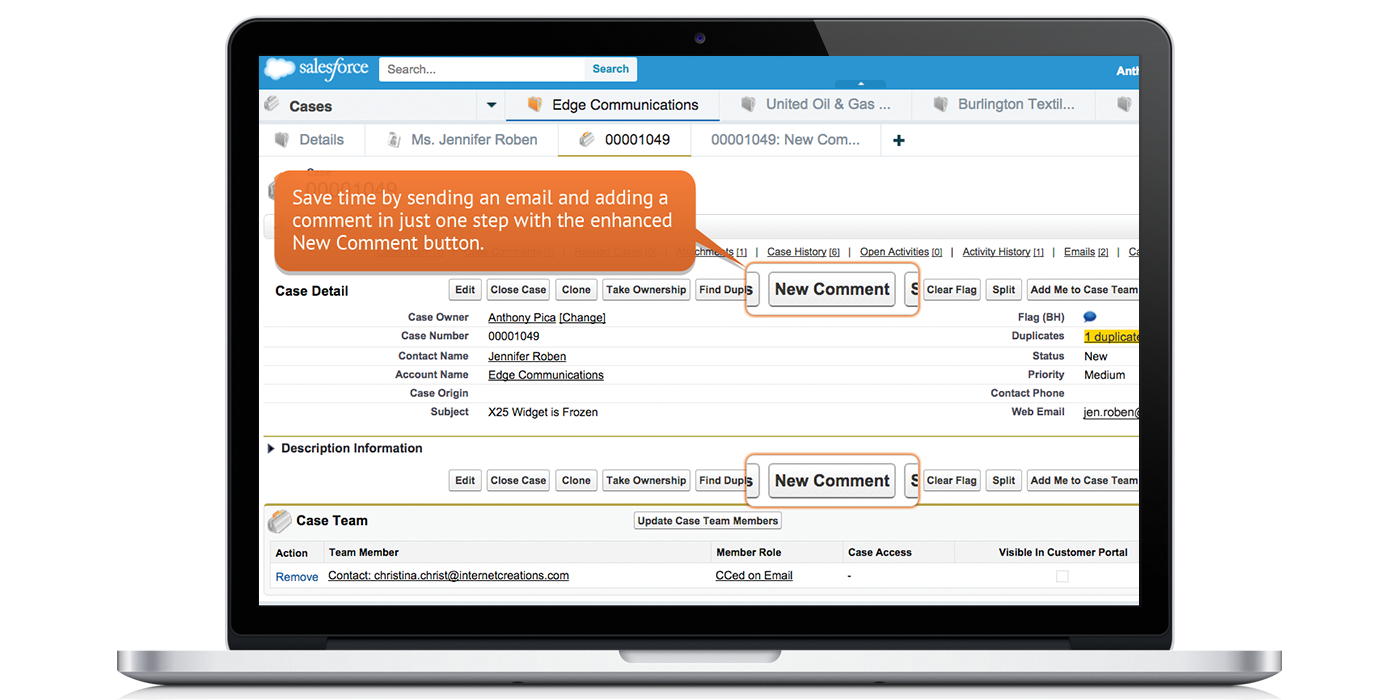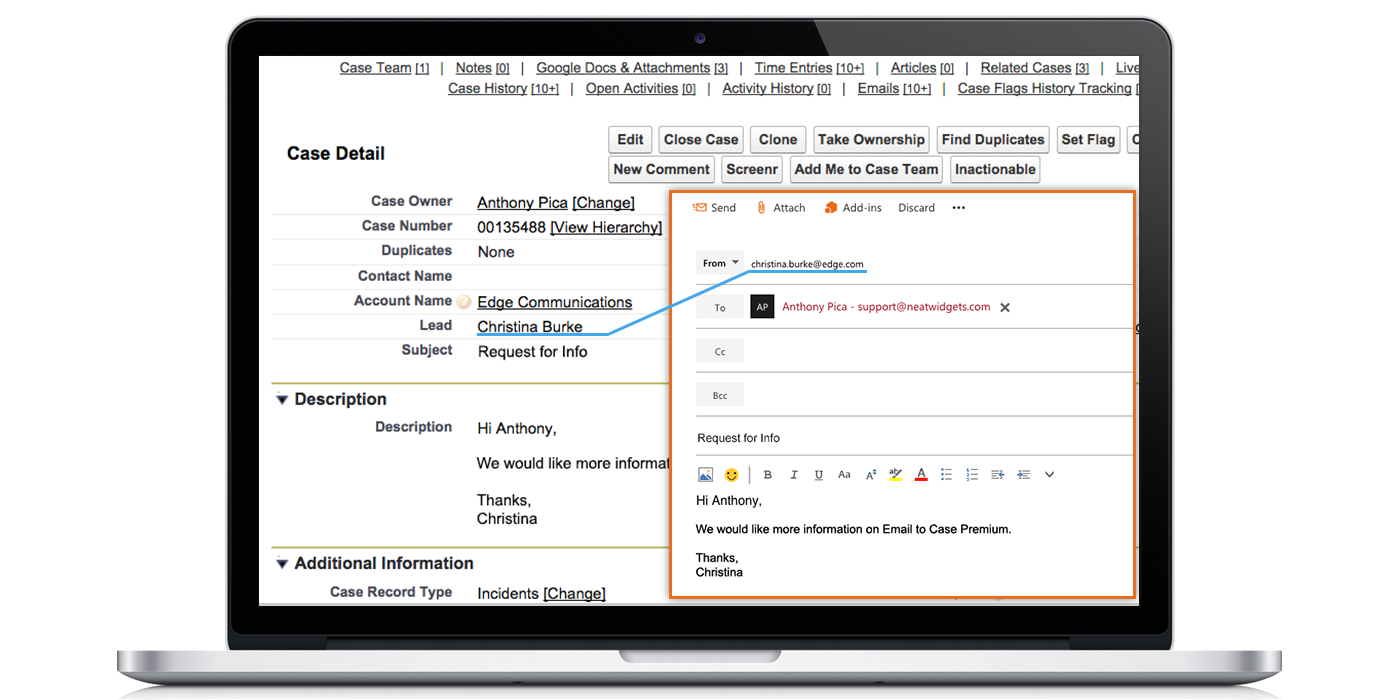3 Little-Known Email to Case Premium Features That Boost Your Productivity

For those of you who use Email to Case Premium (commonly referred to as E2CP), you already know and love its major benefits, like being able to perform multiple steps on the New Comment page, using Canned Comments for your common email responses, and avoiding the hassle of manually creating contacts with Auto-Add New Contacts. (And if you haven’t experienced E2CP for yourself, you can try it out for free on the AppExchange.)
As the App Support Specialist at Internet Creations, I use E2CP every day to help our customers get the most out of our apps. I’ve learned my share of tips and tricks, and as a result, wanted to share some of the productivity-boosting features that you might not be aware of.
1. Give Each Department Its Own Custom New Comment Buttons
Do you have E2CP users spread throughout various departments? And does each department work with different case fields or page layouts? If so, you might benefit from implementing custom New Comment buttons.
With E2CP’s enhanced New Comment page, users can update fields while sending a case comment. This saves time, but if the various departments want different fields available on the New Comment page, it can quickly lead to an overcrowded screen.
By implementing a custom New Comment Button, you can give users visibility only to the fields related to their department, which will keep the page clean and increase productivity. This knowledge article explains the process. So rather than everybody using one New Comment button, each department can use their own custom one.
2. Create New Leads for Your Org with Auto-Add New Leads
It’s very possible that Auto-Add New Contacts was one of the most attractive features you noticed when purchasing Email to Case Premium. However, have you heard that Email to Case Premium can now automatically create Leads?
Let’s say a potential prospect checks out your website and products and sends an email to request additional information, which creates a case. A support rep then takes ownership, responds, and then the case is closed. If you’re using Auto-Add New Contacts, the prospect’s information would be available on a new Contact record, but it’s possible that they will get lost in the shuffle and won’t go through your organization’s sales process. Don’t let this happen to you!
With Auto-Add New Leads, Email to Case Premium creates Leads instead of Contacts when the Contact would otherwise be associated with the default account. As a result, your sales team will be able to reach out to all new leads and give them the attention they deserve.
This pilot feature is not exposed on the wizard. For enablement, please contact support by visiting http://www.internetcreations.com/support.
3. Respond to Customers via Email Without Logging in to Salesforce
Are you notified via email each time a customer adds a new comment to a case? Chances are, you probably have the “Notify Case Owner of New Case Comments” setting enabled under the standard Case Support settings. It’s also possible you took it a step further and created a workflow rule to send email alerts.
While the notification is helpful, users still have to open a new tab/window with Salesforce, find the case, click on the New Comment button, write and Save/Send their comments.
Email Distribution is an add-on feature that enables support reps to “close the loop” and respond to customers via email without having to login to Salesforce. If a customer responds to a case, the Case Owner, Contact Roles, and Case Team Members will be notified of the new comment. They can then respond to the email right from their inbox, which will be captured in Salesforce and then sent back out to the customer. This will help reduce clicks, allow for faster responses, and ultimately make customers happy.
Try out these Email to Case Premium features to take agent productivity to the next level and make your customers happier.
Have you implemented these features in your org? Share your experience in the comments!