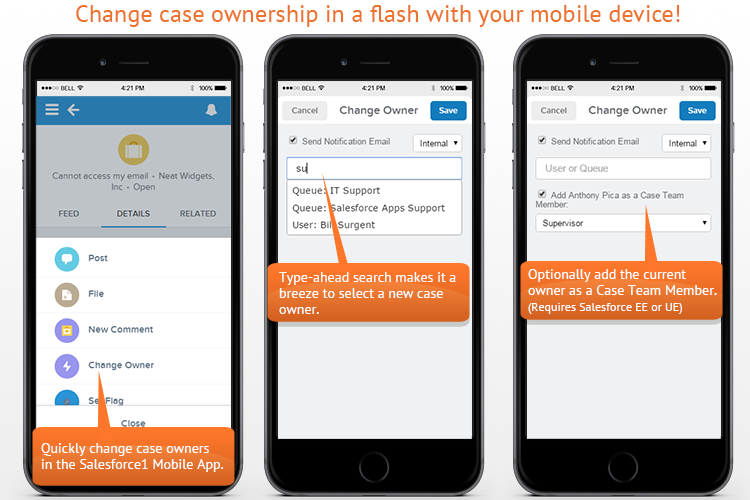How to Change Ownership of a Case on the Go with Salesforce1
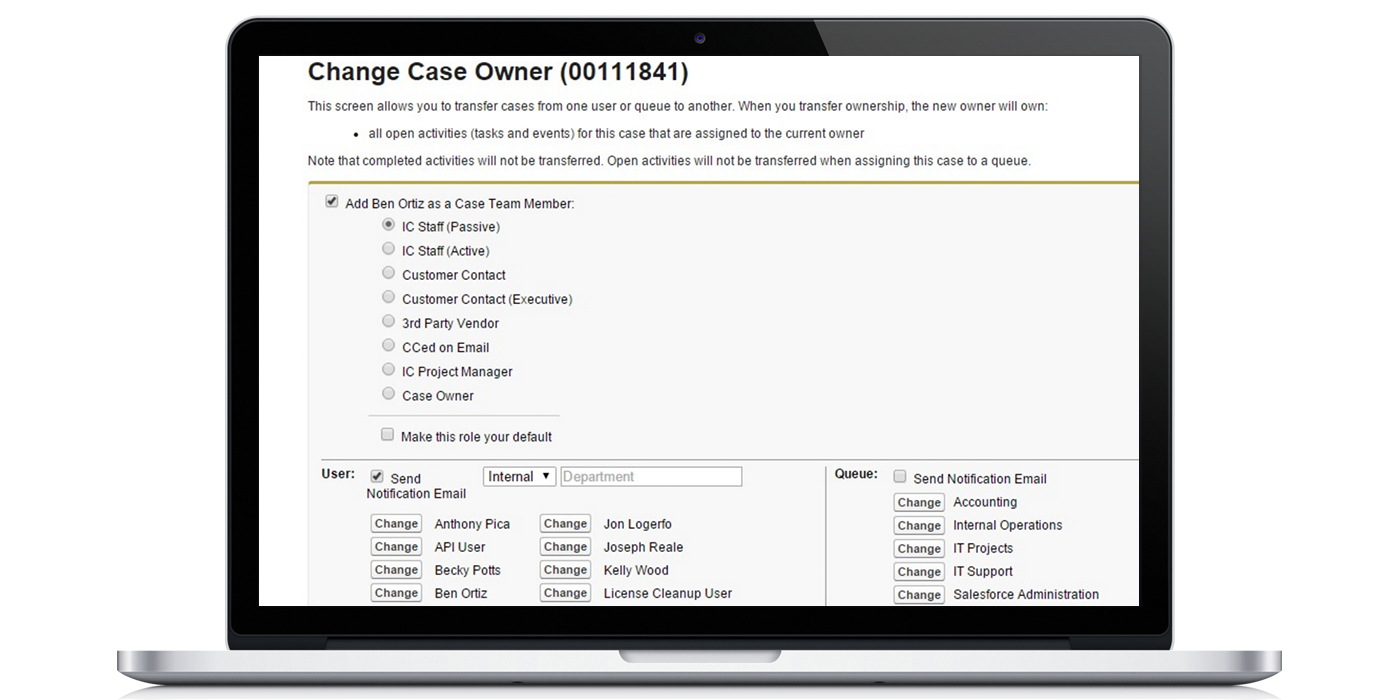
If you’re receiving a high volume of support cases every day, you know the amount of time that is required to manage these cases. After analyzing every detail and workflow that goes into our customer support process, we realized that we could save our reps time and become even more efficient while changing ownership of a case!
In 2012, Change Case Ownership Plus was born, making it possible to change ownership of cases faster and with fewer clicks. The free app features an enhanced Change Case Owner page with the ability to add the “losing owner” as a Case Team Member, typeahead search for Users, and a directory-style listing of Case Queues. You can ultimately get this process down to just one click by creating parameterized buttons and links.
Then came the release of the Salesforce1 Mobile App, which introduced a new problem for users who wanted to change ownership of a case from their mobile devices.
As a result of this issue, reps who were working in the field were forced to wait to change ownership of a case until they had access to a computer, making it difficult to provide a fast response time. Some reps resorted to creating tasks constantly for their support staff back in the office. Organizations also suffered from reduced adoption of the Salesforce platform due to this limitation.
After experiencing this challenge internally, our development team went to work enhancing the Change Case Ownership Plus app to work with Salesforce1. We now offer one of the only ways to change ownership of a Salesforce case from your mobile device!
Install Change Case Ownership Plus from the Appexchange Now!
What about changing ownership of Lead records?
While Change Case Ownership Plus solved one problem, there’s also the need to change the owner of other record types, such as Leads, Accounts, and Opportunities. You can check another need off your list by installing Change Lead Record Owner in S1 from the AppExchange. According to Salesforce, the idea is towards the top stack of requested features, but it hasn’t yet been prioritized for a particular release.