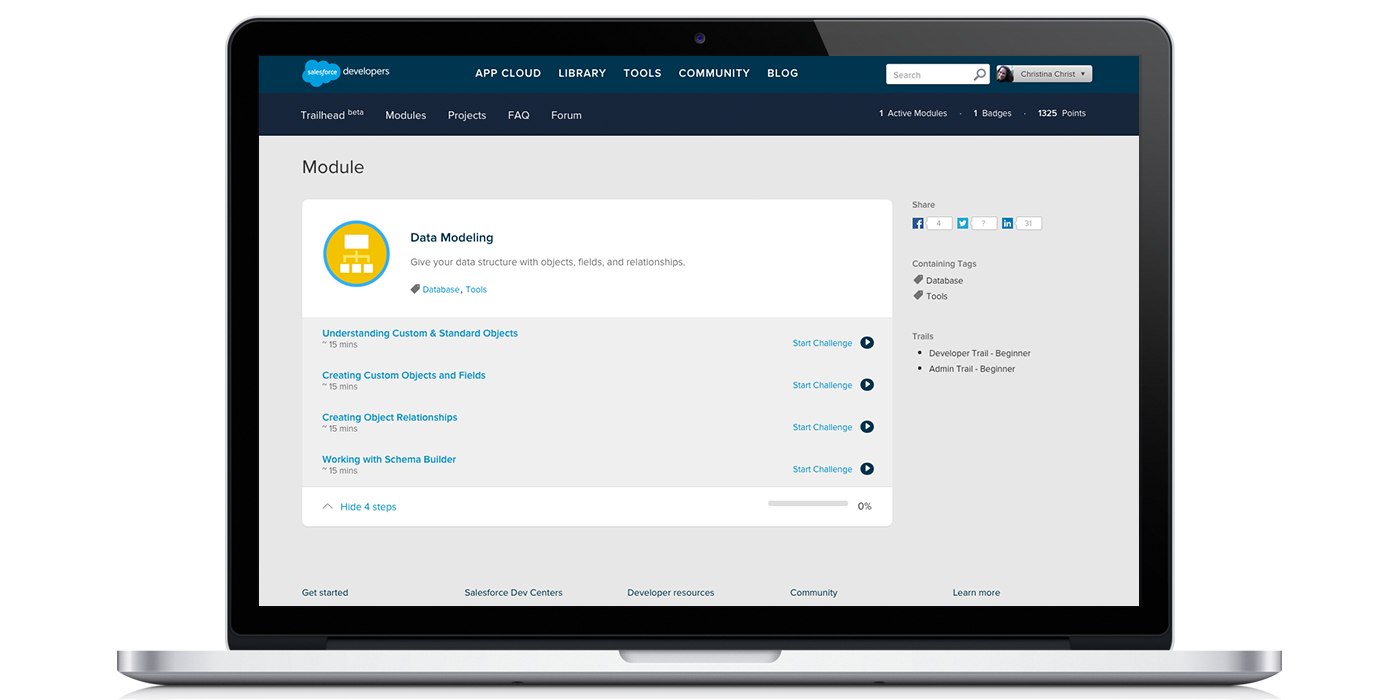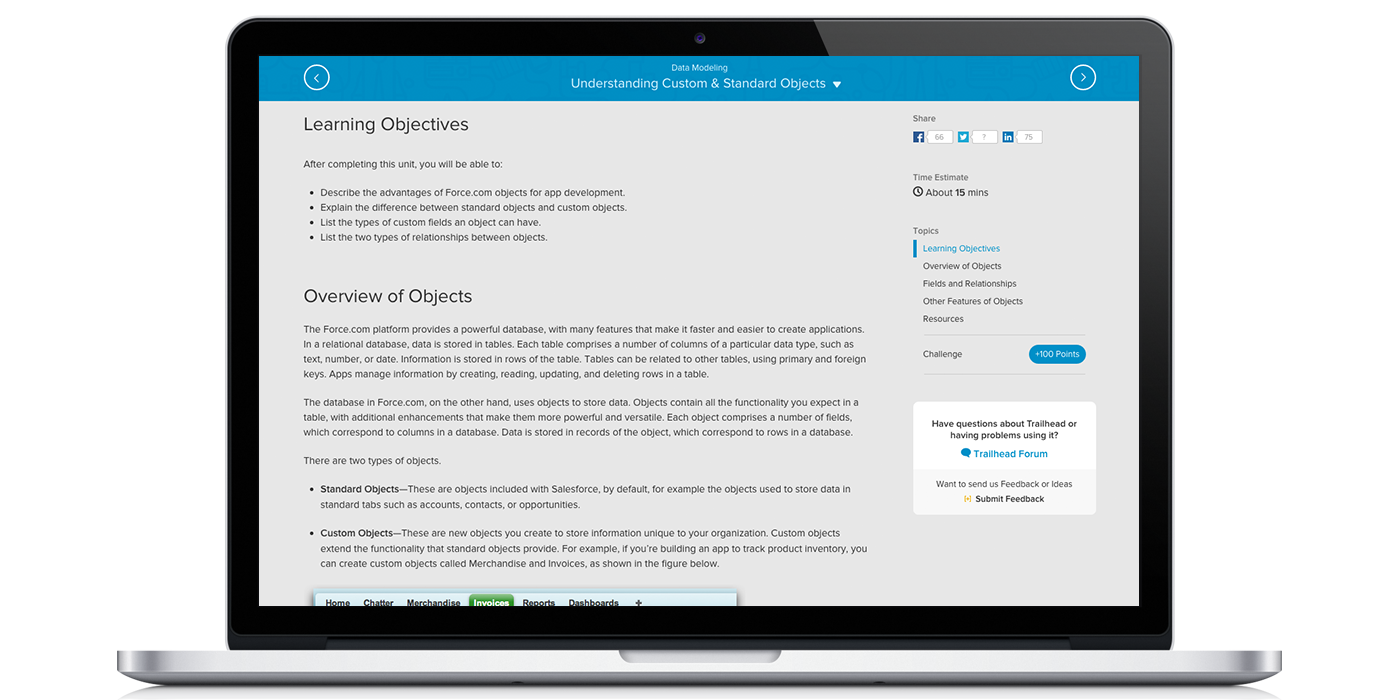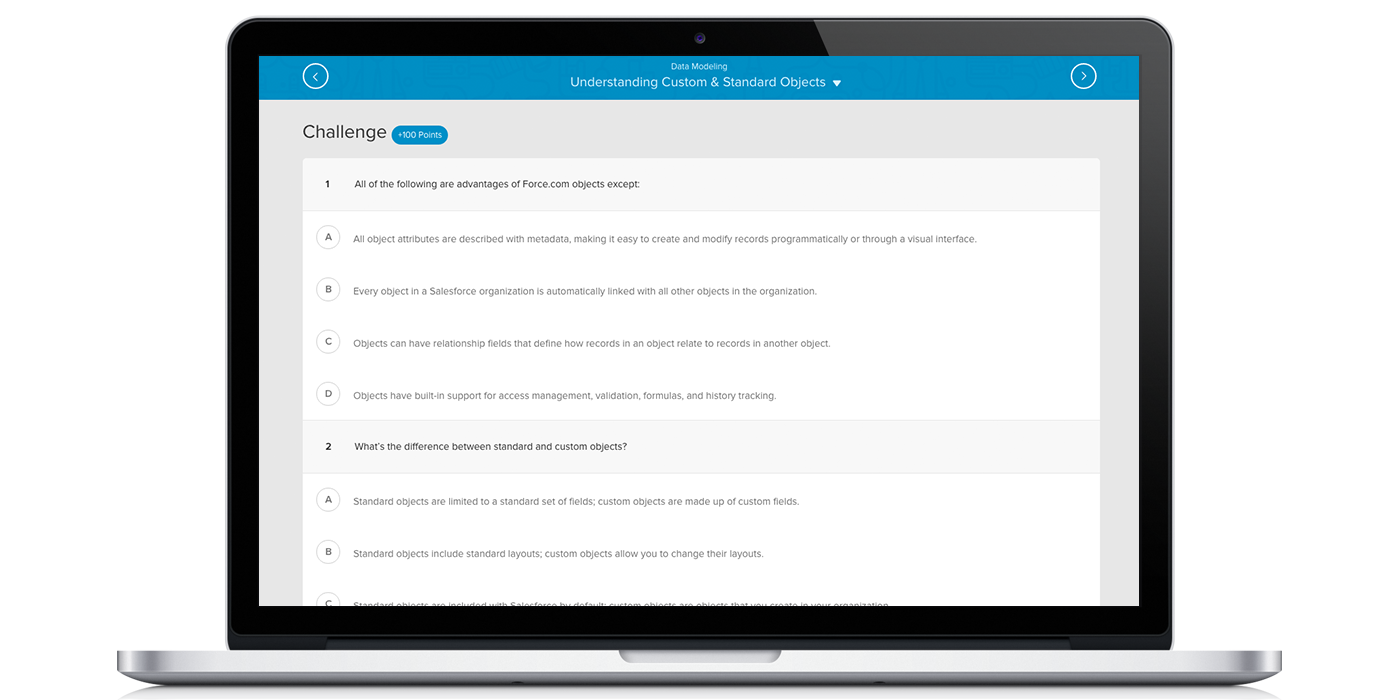Salesforce Trailhead Review: Intro to Data Modeling

Editor’s Note: Every other Friday, Internet Creations employees of all levels of Salesforce expertise will share their experiences with Trailhead trails and modules to help you get the most out of your Trailhead time. In this review, Antonio Manente, Salesforce Developer at Internet Creations, provides his perspective on the Data Modeling module. For our previous review, click here.
As a developer new to Salesforce but not to object-oriented development, I’ve found developing for Salesforce to be straightforward and self-explanatory in most cases, although some things took getting used to. I have never used a point-and-click system like Salesforce for creating objects and relationships—I had gotten used to doing that development through code—so it was brand new to me coming in.
The documentation and developer community definitely helped a lot, but I wanted to get a general introduction to how data is structured (with objects, fields, and relationships) in Salesforce. The Data Modeling module seemed like a good place to start.
The Data Modeling Module
The Data Modeling module is available as part of both the Admin Beginner and Developer Beginner trails. The module has four units that are estimated to take about 15 minutes each, although you can probably get through them a little faster. At about an hour for the module, it was worth the hour to get a solid understanding of data modeling in Salesforce.
The information in the module is focused on providing an overview of objects, fields, and relationships. The first unit on custom and standard objects starts out by explaining the differences between a relational database and an object-oriented database before defining custom and standard objects. This is a useful distinction if you’ve never developed using the object-oriented paradigm before, but otherwise it’s a good refresher.
The next units walk you through how to create custom objects, fields, and object relationships. Most databases support lookup and master-detail relationships, so this information was familiar and easy to understand. The screenshots with text instructions were helpful as well. The challenges in these units tested your ability to create these things, so it’s good practice if you’re unfamiliar or haven’t done them before.
I particularly liked the best practices for custom objects and fields. I thought this was good information to include because it’s easy to overlook when you’re developing. Keeping these top of mind is helpful for both good data modeling and for a better user experience.
Bottom Line
This module provides a good introduction to object-oriented data modeling in Salesforce. It takes less than an hour, so even business users could benefit from completing these units. If you’ve done object-oriented development before, many of the concepts covered in this module will be easy to grasp. You should be able to blaze through this module quickly before checking out some of the more advanced developer trails.
Ready to learn more? Check out our other Trailhead reviews, or try out the Data Modeling module for yourself!
- Salesforce Trailhead Review: Intro to Data Modeling - November 13, 2015