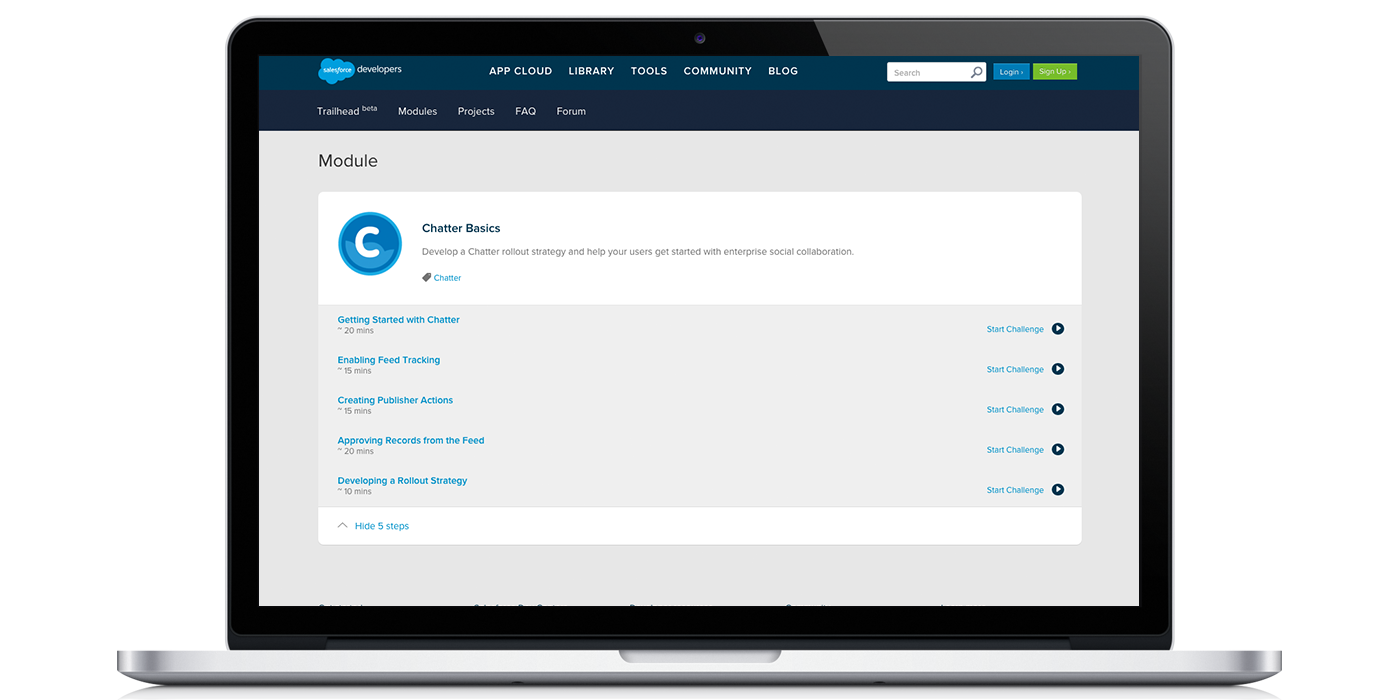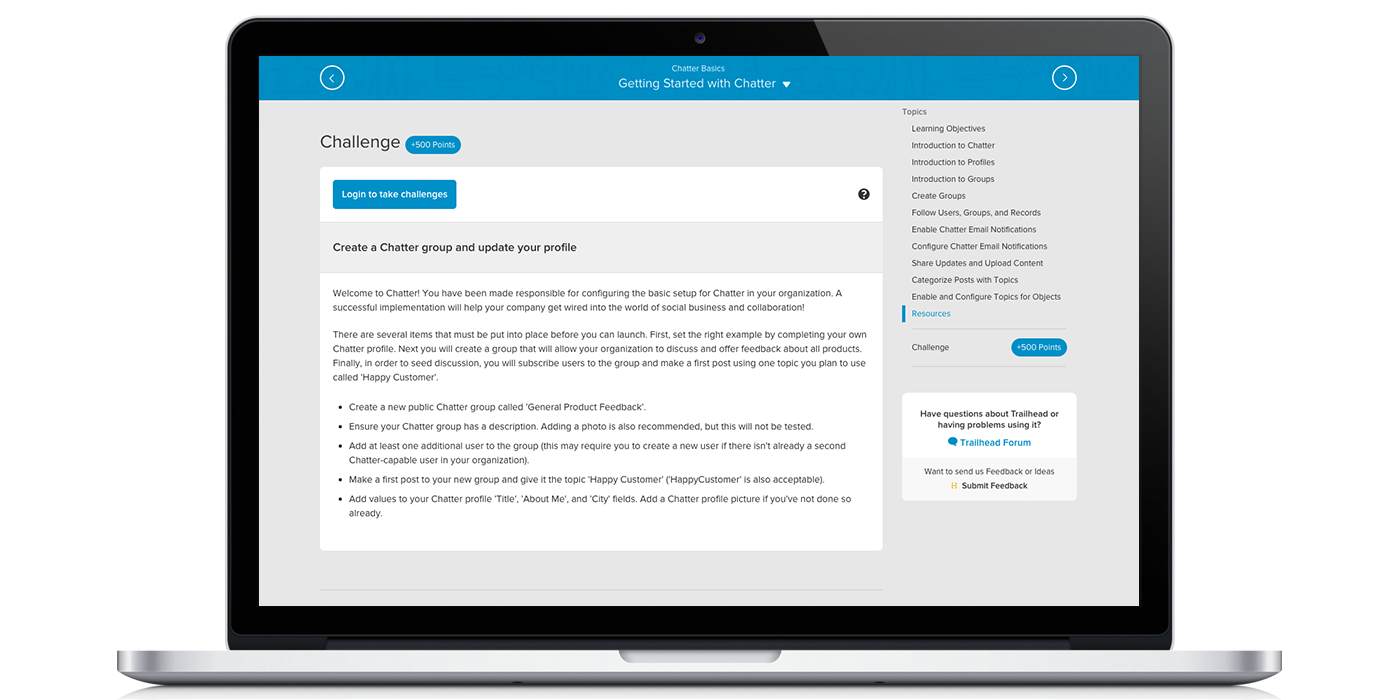Salesforce Trailhead Review: Tips for Chatter Rollout and Adoption

Editor’s Note: Every other Friday, Internet Creations employees of all levels of Salesforce expertise will share their experiences with Trailhead trails and modules to help you get the most out of your Trailhead time. In this review, our copywriter Julia Sine provides her perspective on the Chatter Basics module. For our previous review, click here.
As a former community manager, I’m familiar with the value of enterprise social collaboration. I’m well aware that user adoption is key to justifying your investment in any technology platform, not just Salesforce. But I also know that driving usage of social collaboration tools can be a real struggle. There are so many other ways for users to collaborate and share information already (email, IM, etc.), so what could you do encourage users to use Chatter?
Naturally, I turned to Trailhead to show me the way. The Chatter Basics module promised to explain how to develop a Chatter rollout strategy and help users get started with enterprise social collaboration. (Side Note: I love that there was an entire module specific to Chatter, not just a single unit). I was eager to get started.
The Chatter Basics Module
The Chatter Basics module is part of the Beginner Admin Trail. It consists of five units, with about 15-20 minutes estimated per unit. If you have experience with social collaboration or have been using Chatter for some time, the first module on Getting Started with Chatter will have quite a bit of familiar information. I would still recommend reading through all of the content, however, because it goes over some of the benefits of using Chatter.
I also thought this unit introduced Groups well by highlighting the differences in permissions and following this explanation with examples. Furthermore, the focus on contextualizing what you post could be a really helpful tip for both new Chatter users and for community managers looking to model best practices.
Doing More with Chatter
One thing that struck me when I was working through this module is that you really can do more with Chatter than you might realize (until you complete this module, that is). This point hit home over the units on feed tracking, publisher actions, and approving records. Who knew you could use Approvals in Chatter? Each unit provides helpful, step-by-step instructions. If you’re familiar with these topics, it’s tempting to skip right to the challenge, but it’s good to review the content just in case there’s something you didn’t already know.
The challenges in these middle units (and in the module overall) are perfect for checking that you actually know how to do what you learn about in the unit. It’s also nice to try out different things and make sure you know how they work before using them.
Pro Tip: Make sure you read the learning objectives in each unit! They tell you what you are going to learn and also explain what you’ll be tested on in the challenge, which helps to guide your learning. For more Trailhead suggestions, check out our post: 6 Tips for Making the Most of Your Salesforce Trailhead Time.
Keep Rollin’ Rollin’ Rollin’
The Developing a Rollout Strategy unit was easily my favorite in the module. Time to learn about adoption!
The unit provides some useful tips for designing your Chatter rollout strategy. That Chatter could be a new way to communicate and may require a cultural shift is a key point that is frequently overlooked when rolling out new social collaboration tools, so I was pleased to see it front and center in this unit.
The descriptions of the different champions that you need for a successful rollout were on-point and well defined so you could see why each role was important. The sample use cases were also helpful, although the use cases would depend on your organization.
I thought the attention to detail in the section on communication planning was almost perfect. The sample communication plan provided a good starting point. However, I would have liked to see examples of effective emails that promote Chatter adoption and references to other types of useful documentation, like FAQs. In general, though, the unit covers the major points, and what isn’t covered in the unit can be found in the additional resources.
Bottom Line: This is a great module for community managers looking to boost Chatter adoption and for users who are relatively new to Salesforce and want to learn how to get the most out of Chatter. The first units provides a good overview of Chatter and explains its benefits, and the middle units go into more detail on what you can do with Chatter. However, I thought the last unit was the most valuable one because it focused on adoption.
Ready to learn more? Check out our other Trailhead reviews, or try out the Chatter Basics module for yourself!
- Internet Creations Announces Expansion with New Office in Dallas, Texas - February 25, 2016
- Q&A on the Salesforce Spring ‘16 Release Notes [Event Recap] - February 3, 2016
- Explore the Salesforce Spring ’16 Release Notes with the NJ User Group - January 7, 2016