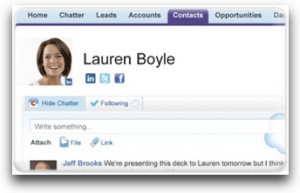A Look at Winter ’12: Social Contacts
|
Now that the dust from Dreamforce ’11 has settled, Salesforce customers, developers, partners and Metallica fans have traveled back to reality. It’s time to reflect on a week that brought more than just a few dozen business cards to your pocket, sore feet, and the intense urge to remove all Black Eyed Peas songs from your iTunes playlists. But nothing delays the Dreamforce hangover quite like the recent publication of Salesforce’s Winter ’12 Release Notes.
Packed with new features, changes and increased functionality, there is a lot of information to absorb and share with users and administrators. Rather than methodically summarize the 122-page document, we’d like to breeze through our favorite points and offer some tips for ensuring a firm grasp on the realm of social media and the emerging Social Enterprise.
Despite the 360-view of your company’s data that Salesforce already supplies to users of the Service Cloud, it is shockingly common to still feel disconnected from your customers.
The new Social Contacts enhancements for the Service Cloud help business to know their customers on a more personal level using the information that customers share with the masses.
By gaining access to their social networking profiles, Service Cloud connoisseurs can more effectively qualify leads and solve cases within Salesforce.
Say one of your customers posts a question about your product on your company’s Facebook wall. The Service Cloud will allow you to track that conversation from within a tab in your Salesforce org. Brilliant, right?
From here, a case is opened and allows you to assign an agent who will be able to see the customer’s details and a description of their problem. If you don’t have the answer, you can use Chatter to ask questions about the problem across departments in your organization. This will enable a speedy response to your customer. You’re finding their answer faster than they can upload a picture of their cat to Twitter.
When you’re ready to provide a response to your customer, just do so as you would within the Case in Salesforce, and voila! it posts directly back to the original conversation on your company’s Facebook wall.
As you know, your contacts are more than just a name, phone number, and email address associated with an account in Salesforce. They are your customers; and they are people with real needs, likes and interests. In order to maximize the customer experience and amplify the level of service you provide, why not get to know them a bit better and discover what they actually like and are looking for from you as a vendor. Using information from their Facebook and Twitter accounts, you can view their likes, interests, ideas, and things you have in common.
As much as we’d all like to spend the day surfing Facebook and wasting countless hours clicking on one Twitter profile after another, Salesforce makes it easy to organize this information in a place where you already look for customer data – right from within the Contact detail page.
Instead of aimlessly searching the web, within the Social Enterprise information comes to you.
Eager to implement said changes? Not so fast… these features won’t be available until October 7, 2011. Until then, we suggest setting up Facebook and Twitter accounts for your business. It’s never too soon to get connected with your customers. Then as the Winter ’12 Social Contacts features are made available you’ll already be an expert.
|
Latest posts by Rebecca (see all)
- Internet Creations is Hiring! - May 15, 2012
- Salesforce for Government - May 8, 2012
- Salesforce Summer ’12 Release - April 26, 2012