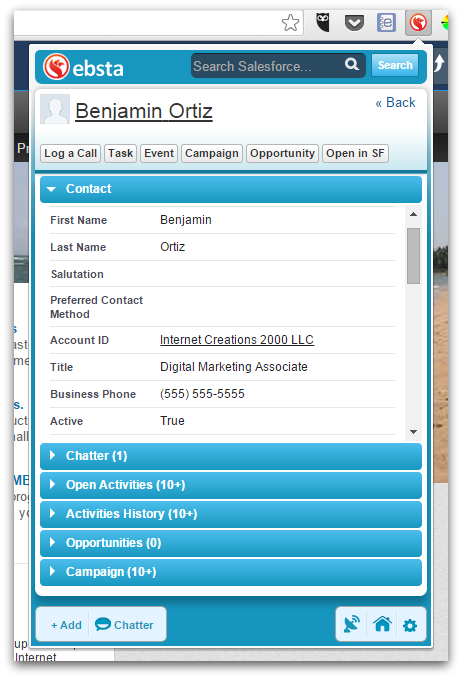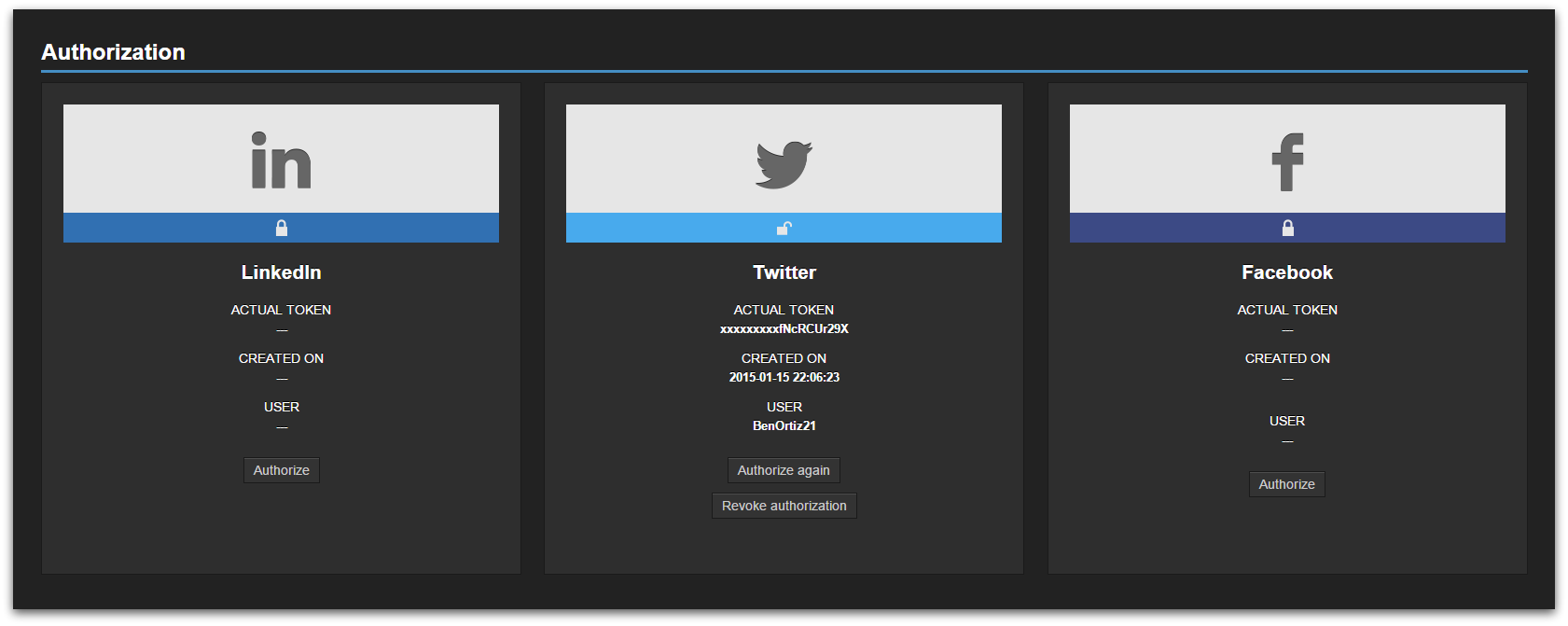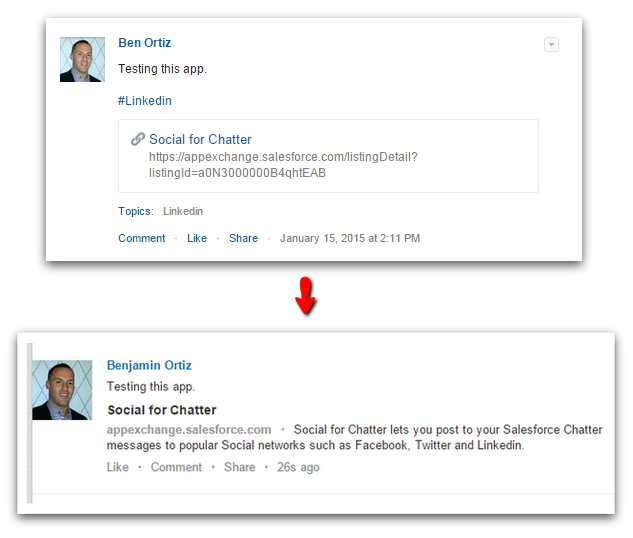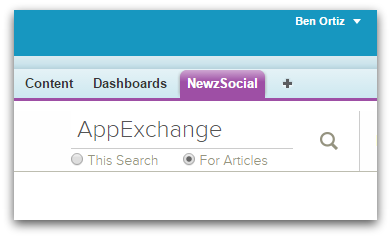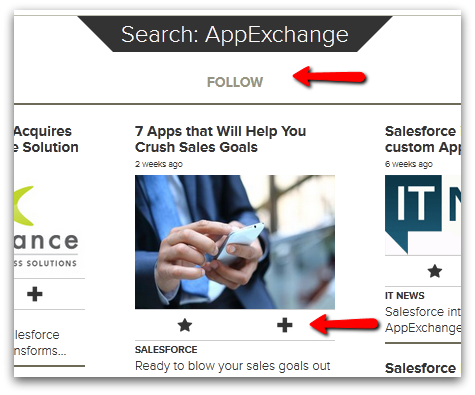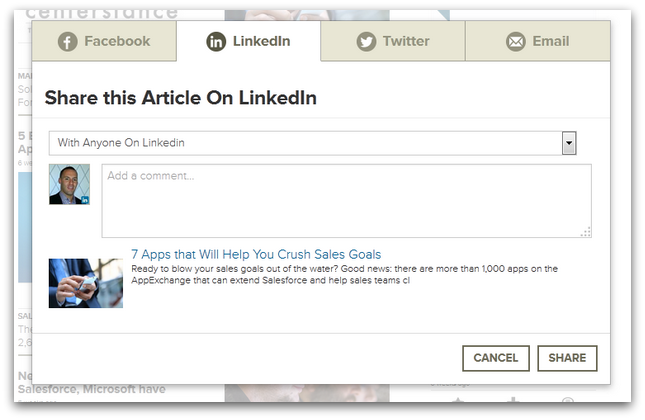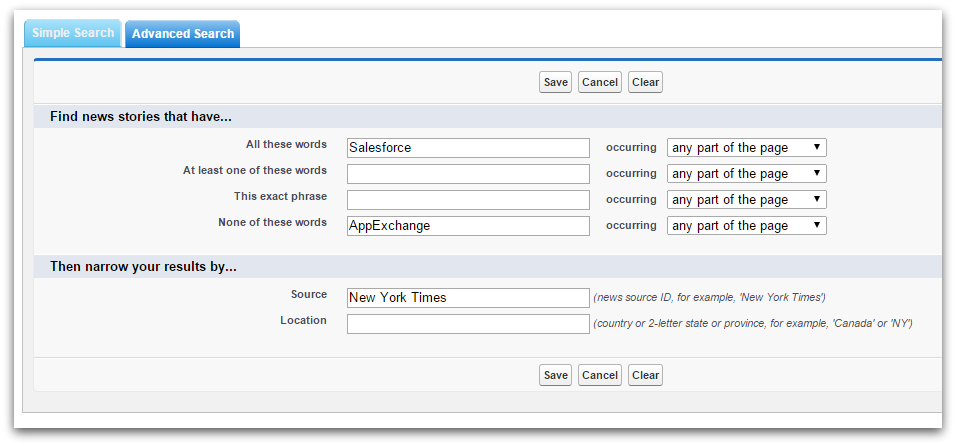4 Free Apps to Integrate Social Media with Salesforce

Social media engagement is becoming an increasingly important part of every organization’s marketing plan, and it’s no longer just for the folks in marketing to worry about. Having a presence on social channels is essential for staff across all departments to thrive in today’s connected marketplace.
Leveraging employees’ social networks is a great way for your brand’s message to be disseminated. Your prospects are all over social media, and every post made by your staff is an opportunity for prospects to become engaged with and aware of your brand. Every piece of content shared is a chance for someone to react, and every reaction could lead to a site visit, and eventually a sale.
Once your staff understands the importance of having a presence on social media, they’ll want to know how they can easily manage everything in Salesforce. Luckily, you can find plenty of free solutions on the AppExchange to help increase social media adoption and engagement throughout your organization.
Here are 4 free apps you can use to integrate social media with Salesforce.
1. Ebsta – Free LinkedIn Integration for Salesforce
If your employees are not on LinkedIn, your organization is missing out on major opportunities to build business, increase loyalty and fortify employee engagement.The Ebsta app gives you the power of Salesforce right inside LinkedIn.
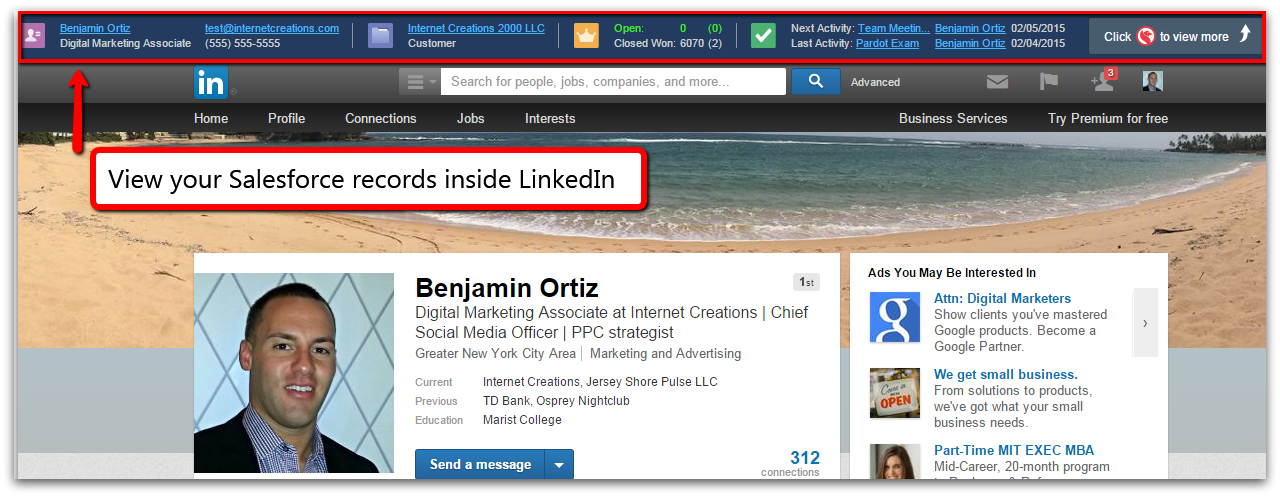
With 1 click you can easily view their Lead or Contact record from a popup menu and reference key information. Without leaving the page you can collaborate on Chatter, create a Task, create an Opportunity, or add them to a Campaign. For users not found in your Salesforce org, you can easily create a new Lead or Contact without ever leaving LinkedIn.
(Ebsta is free for up to 3 Salesforce users. To view pricing for 4+ users visit: www.ebsta.com/pricing)
2. Social for Chatter by Zimmic
Have you ever shared something in Chatter and then immediately navigated to your social channels to share the exact same thing? Social for Chatter lets you post your Salesforce Chatter messages directly to Facebook, Twitter, and Linkedin by simply using a hashtag.
All you have to do is connect your social networks:
and then add a #Twitter, #Facebook, or #Linkedin hashtag to your post.
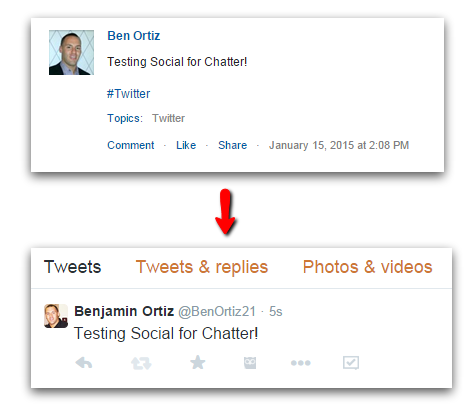 This will even work when sharing links in Chatter!
This will even work when sharing links in Chatter!
3. NewzSocial by Newzstand Corp
The NewzSocial free version allows individuals to find content and post right to their social channels. To find articles you simply enter a search term.
Click “Follow” to save the search as a channel to view later, then click the + button to share the article to one of your social channels.
Share to you social channels:
You can also choose content from one of NewzSocial’s featured business channels. This is an effective and easy way for your staff to keep their social channels updated with relevant content without ever leaving Salesforce!
*NewzSocial offers a paid business version that includes the ability for an admin to manage users, create campaigns, and view analytics. I would consider this if you want to track the effectiveness of individual posts and sharing at an employee level. Visit newzsocial.com to learn more.
4. Redhot News – Google news feeds for your Accounts and Contacts
Redhot News by Redkite will bring you the latest content specific to your Accounts and Contacts. This app provides a great way for your staff to stay informed about key Accounts, strike up relevant conversations with prospects, and share interesting articles via Chatter or social networks.

You can view news on your Homepage as well as Accounts, Opportunities, and Contacts records. The advanced search option lets you override the default search term and customize the news that is shown based on filtered keywords, source, and location.
Have a favorite social app that integrates with Salesforce? I’d love hear what it is, leave a comment below!