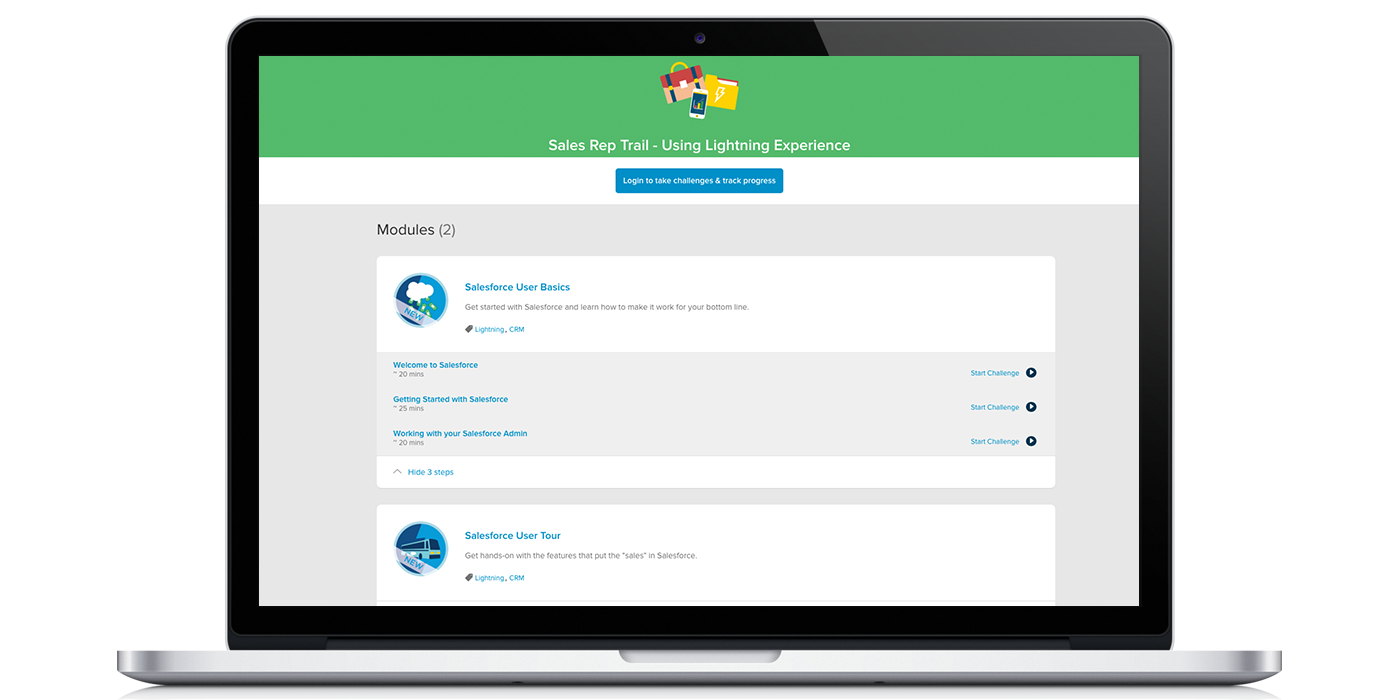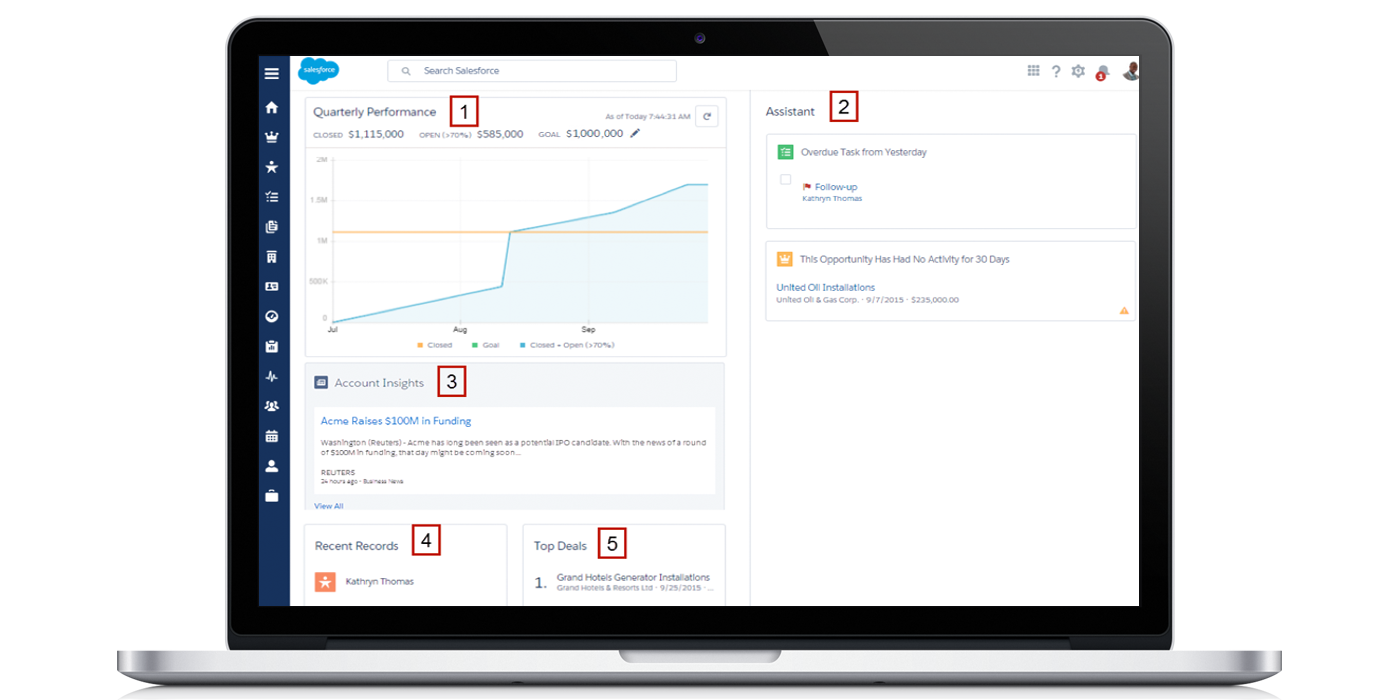Salesforce Trailhead Review: Lightning Experience for Sales Reps

Editor’s Note: Every other Friday, Internet Creations employees of all levels of Salesforce expertise will share their experiences with Trailhead trails and modules to help you get the most out of your Trailhead time. In this review, Michelle Stevens, Account Executive at Internet Creations, provides her perspective on the Sales Rep Trail (Using Lightning Experience). For our previous review, click here.
About eight years ago, the company I worked for decided to purchase Salesforce. Naturally, Sales embraced the change. (Err, okay, so we fought using it for a bit. Hey, nobody likes change!)
I’ve been in Sales for over 10 years, so I was comfortable tracking my opportunities and contacts via email, calendar reminders, spreadsheets and (gasp!) sticky notes. Over a short period of time, I began to realize the value of having everything I needed in Salesforce. And looking back, if I’d had a learning platform like Trailhead to leverage, the transition would have been much easier.
This time around, I wanted to get a jump on the new Lightning Experience, so I decided to check out the Sales Rep Trail – Using Lightning Experience trail. The trail is comparatively short, with two modules: Salesforce User Basics and Salesforce User Tour.
The first unit in the Salesforce User Basics module, Welcome to Salesforce, is great for people new to a CRM. It provides a brief introduction to the Salesforce platform and answers questions like “What is Salesforce?” and “Why would I want to use it?”
But the next unit, Getting Started with Salesforce, was where the magic happened. I was psyched to learn about the added benefits that would come with Lightning, and I was honestly impressed. The Home page is a Sales rep’s dream. At a glance, I could see how I am performing to goal, view updates about my Account Insights (Twitter feeds and news), and quickly access Top Deals. Additionally, my Assistant can remind me of my tasks and accounts that need to be followed up on.
Salesforce wasn’t kidding about the design principles used to develop Lightning. It is a clean, slick interface that provides a wealth of information in one place. The Opportunity, Account, and Contact Workspaces were equally impressive. Overall, the unit is a great overview of Lightning—even for seasoned Salesforce users.
The second module, the Salesforce User Tour, dives deeper into Lightning. It goes into more detail about Home (where you land when you log in to Salesforce) and provides information on tools relevant to Sales reps, including the Leads Workspace, Sales Path, and Reports. The module does a good job of walking you through the different tools and how to use them, without overwhelming you.
Bottom Line: This trail is great for users new to Salesforce or CRM in general. Experienced users can probably skim the first and third units in the Salesforce User Basics module. However, the Getting Started with Salesforce unit and the Salesforce User Tour module is beneficial to all. I would highly recommend that Sales reps blaze this trail to get up to speed on Lightning.
Ready to learn more? Check out our other Trailhead reviews, or try out the Sales Rep trail for yourself!
- Salesforce Trailhead Review: Lightning Experience for Sales Reps - October 16, 2015