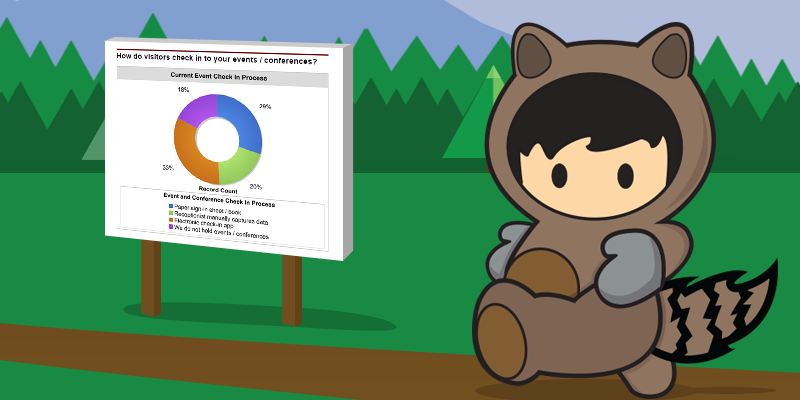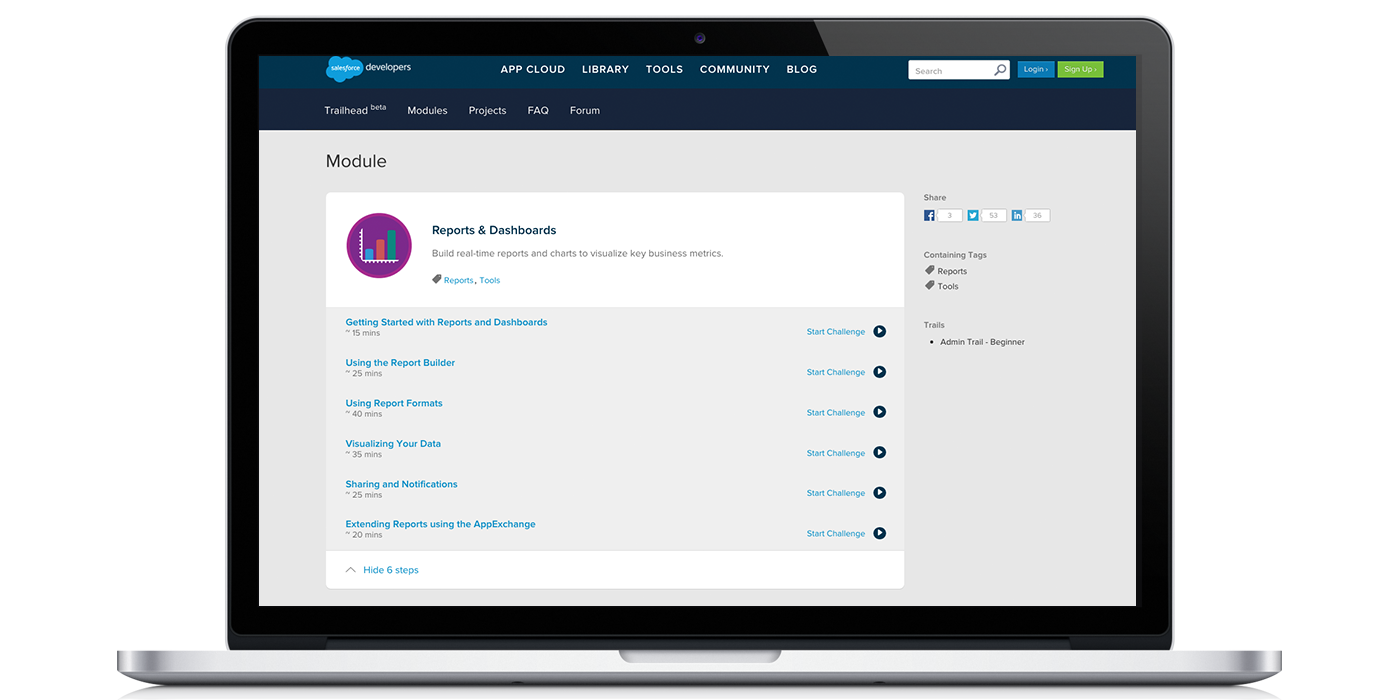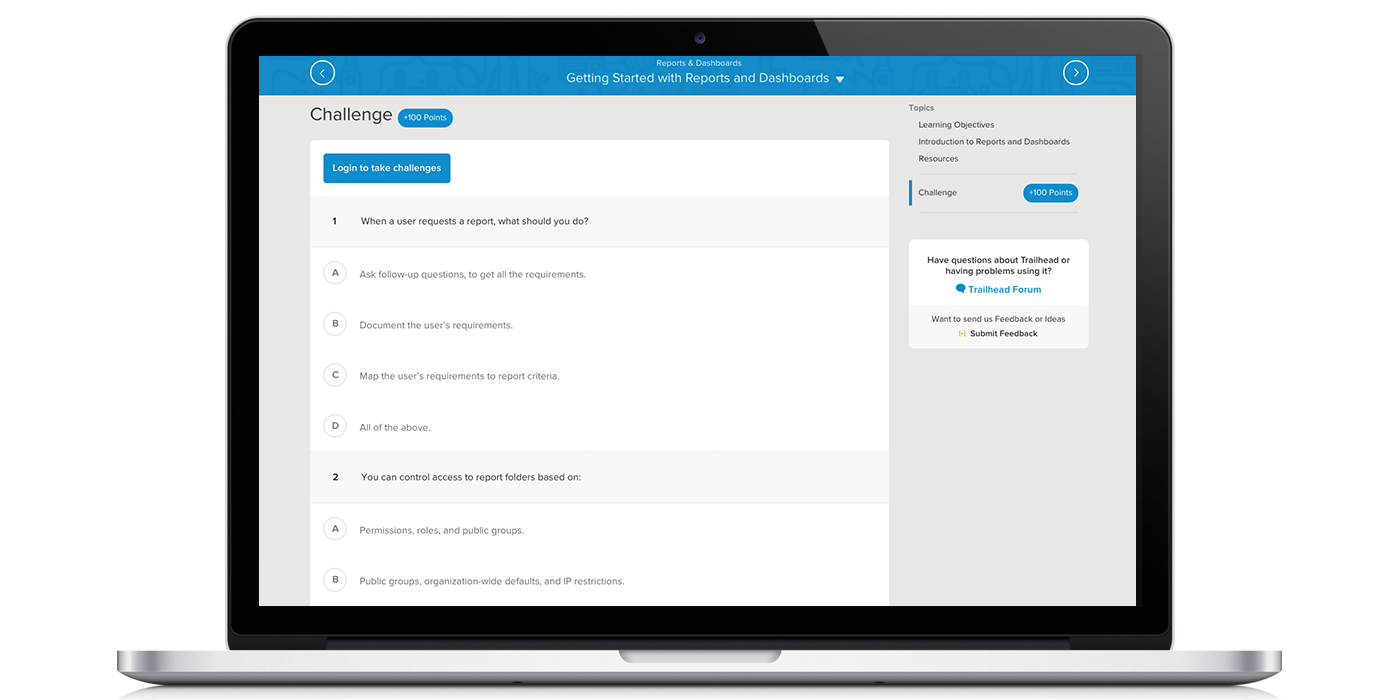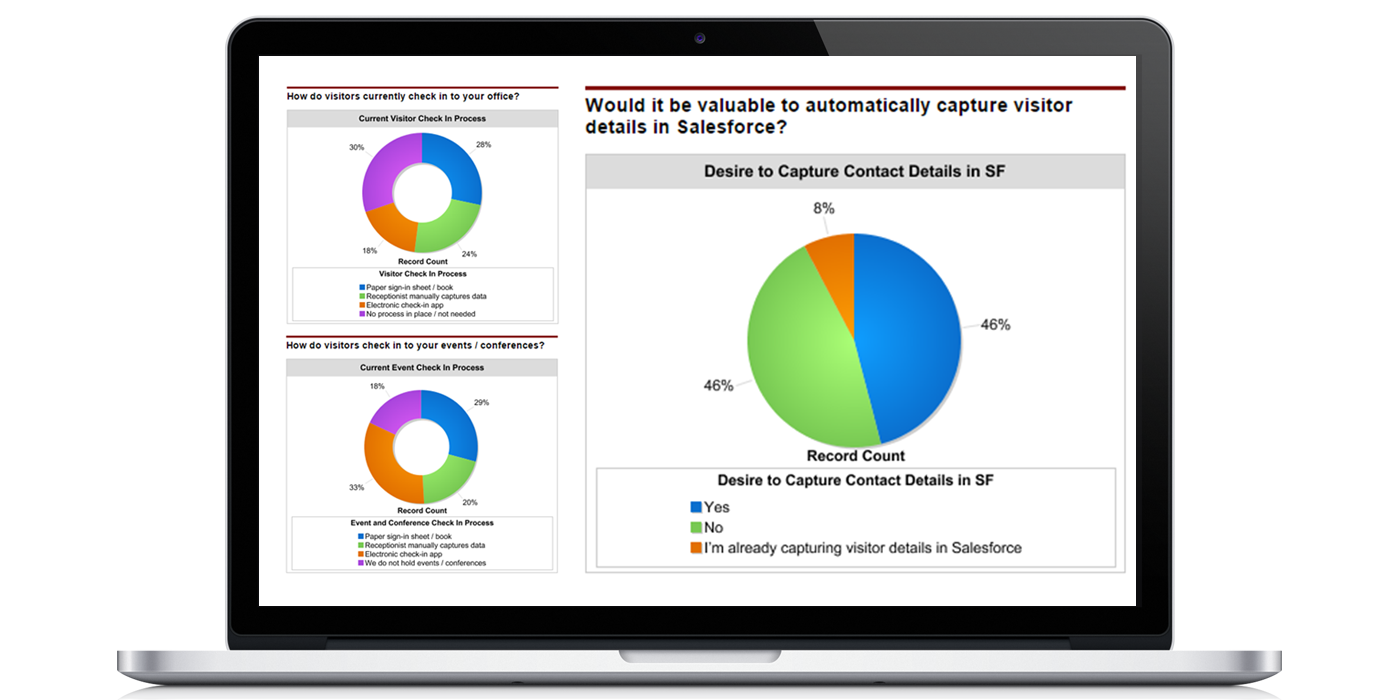Salesforce Trailhead Review: Blazin’ Through Reports & Dashboards

Editor’s Note: Every other Friday, Internet Creations employees of all levels of Salesforce expertise will share their experiences with Trailhead trails and modules to help you get the most out of your Trailhead time. In this review, Ben Ortiz, Digital Marketing Associate at Internet Creations, provides his perspective on the Reports and Dashboards module. For our previous review, click here.
Trailhead is for marketers too! After conducting a survey to better understand how organizations manage the visitor check-in process in Salesforce, we had a wealth of information, but needed a way to present this information to the public. The easiest way to accomplish this, of course, was a Salesforce dashboard!
Despite having no previous experience creating dashboards, I volunteered to complete this task. Uh oh, now what do I do? I contemplated outsourcing the work, but after reading this story, I came to my senses. A breakthrough came a few days later when, fresh out of the Intro to Trailhead User Group meeting, I thought: What better way to learn how to create dashboards than with Trailhead?!
The next day I was blazin’ trails…
The Reports & Dashboards Module is a part of the Beginner Admin Trail. The first unit gives you a basic overview of what a report, a dashboard, and report types are. If you already have some experience with reporting in Salesforce, you’ll be able to quickly review this section and complete the challenge questions.
The second unit gives you an explanation of the different report types and runs you through how to use the drag-and-drop report builder, along with filtering. I was already familiar with the report builder, so I blazed through this one pretty quickly.
Next up was an overview of the different report formats available and examples of when they should be used. I found this unit particularly helpful, as I had only worked with basic tabular reports in the past. After completing it, I was able to determine the best format for our Front Desk survey results and was able to build a few matrix reports.
After you learn the different report types and have your reports built, the next unit shows you how to present all of the data as a dashboard. I watched the three-minute demo video, and with a few simple drags and drops to select my components, I had built this beautiful dashboard.
In the next unit, you’ll see how to set up sharing settings and notifications. My mind was blown when I learned that you can post a snapshot of a dashboard to Chatter!
Bottom Line: I was very pleased with my experience using Trailhead and I was able to quickly accomplish my goal without seeking outside help. I think Salesforce did as much as they could to make learning Salesforce fun. The mix of step-by-step instructions along with demo videos made each section very easy to follow. I look forward to blazin’ through more trails in the future!
Ready to learn more? Check out our other Trailhead reviews, or try out the Reports & Dashboards module for yourself!