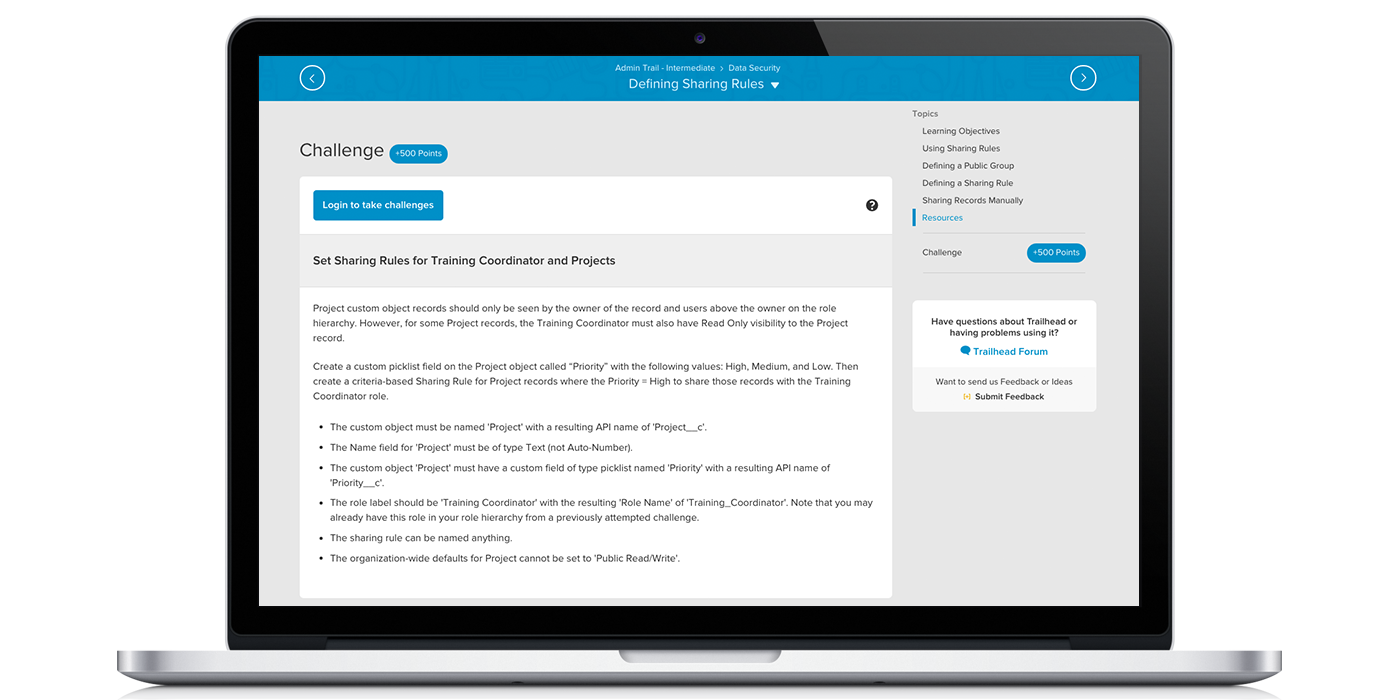Salesforce Trailhead Review: Assessing Skills with the Intermediate Admin Trail
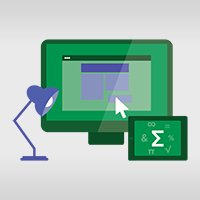
Editor’s Note: Every other Friday, Internet Creations employees of all levels of Salesforce expertise will share their experiences with Trailhead trails and modules to help you get the most out of your Trailhead time. In this review, Joe Reale, App Support Specialist at Internet Creations, provides his perspective on the Admin Trail – Intermediate trail. For our previous review, click here.
As a current end user but an aspiring admin, my main reason for completing the Admin Trail – Intermediate trail was to see how far my skills have come in my first year of using Salesforce. Specifically, I wanted to use it as a benchmark to see if I’ve learned the necessary skills to be a successful Salesforce Admin. I’m preparing to take the Admin 201 exam next month and felt this trail would help me assess how much my skills have grown and where I need to improve.
After looking at the different trails and modules that Trailhead had to offer, I knew the Admin Trail – Intermediate would be a great study tool. I also felt it would show my manager the leaps I’ve taken in building my career with Salesforce.
In general, I felt the directions for the exercises were pretty clear and that the challenges within this trail were perfect, as they really allowed me to test my knowledge of Salesforce at the appropriate level. Some of the modules were naturally simple, but others were more complex and required a little extra thinking.
While this trail encompassed several modules, I would say my favorite ones were Data Security and Process Automation.
As I deal with access control to fields, records, and objects on a day-to-day basis, the Data Security module was mostly a refresher to check my skills. I was able to test my knowledge by setting up custom sharing rules, constructing a role hierarchy, and building custom profiles with certain object/field access.
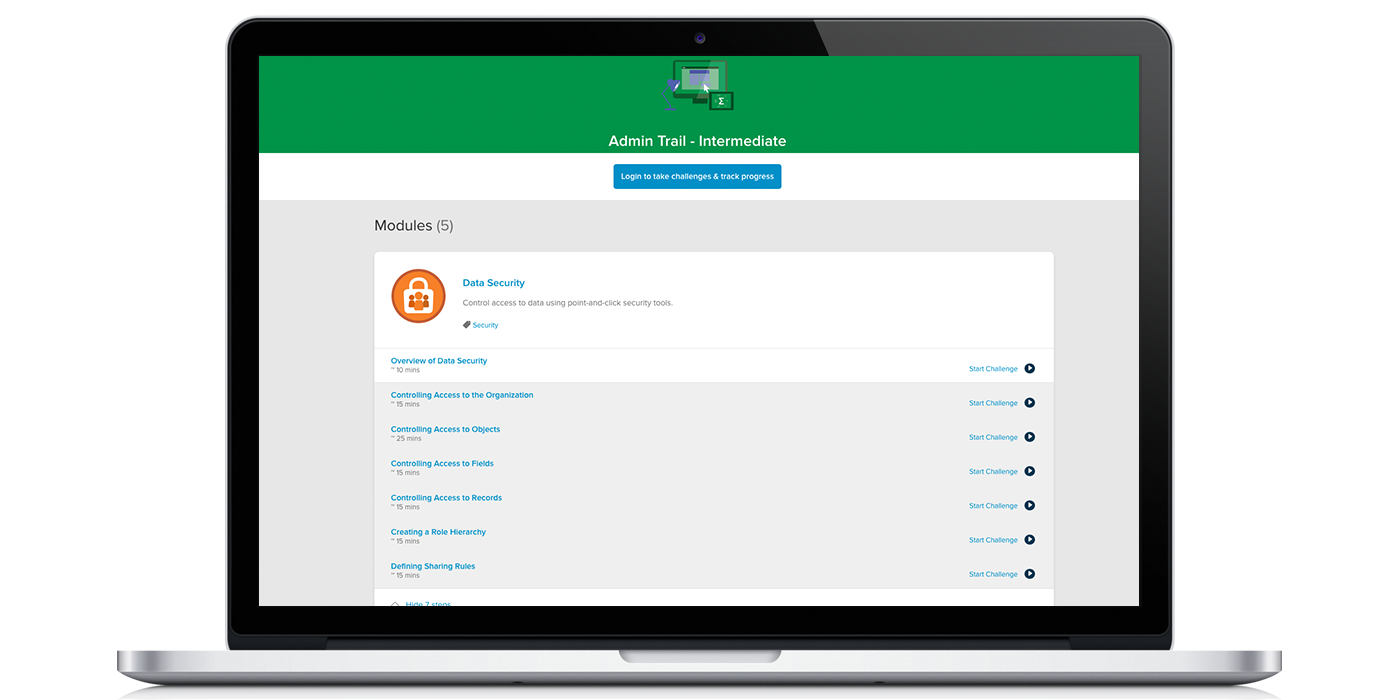
The Data Security module is mostly a refresher for someone who deals with access controls frequently.
However, the module on Process Automation was a little more challenging. While I’ve built out simple workflow rules before, this module entailed exercises with Visual Workflow and Approval Processes, which I don’t have much experience with. In these modules, I read through the literature provided multiple times before attempting the exercise to ensure that I understood the capabilities of each tool.
The videos and images provided within the module were also extremely helpful and enhanced my learning experience. The exercises within the Process Automation module normally took longer for me than the time estimate provided. However, I’d mainly attribute that to the fact that I hadn’t ever used some of the tools, including Visual Workflow and Cloud Flow Designer, before.
Some great things about Visual Workflow versus traditional Workflow include the ability to create records through automation built declaratively, and being able to view a diagram that outlines the order in which the flow will execute. Along this journey, I ran into a couple of minor roadblocks, but was lucky enough to have a few seasoned admins at the ready to jump in and assist.
Bottom Line: Overall, I had an excellent experience when working on this trail. I feel it helped me to sharpen my admin skills, along with providing insight for where I can improve. The best thing was gaining exposure to tools I had never used before, such as Visual Workflow. While the exercise was a bit challenging at first, completing it was a rewarding experience. In future Trailhead releases, I’d definitely be interested to see more complex exercises with multiple steps, perhaps via an Advanced Admin trail.
While this trail does not replace the studying I’m doing for the Admin 201 exam, it did introduce me to some new tools and was a useful supplement to my study program.
Ready to learn more? Check out our other Trailhead reviews, or try the Admin Trail – Intermediate trail out for yourself!