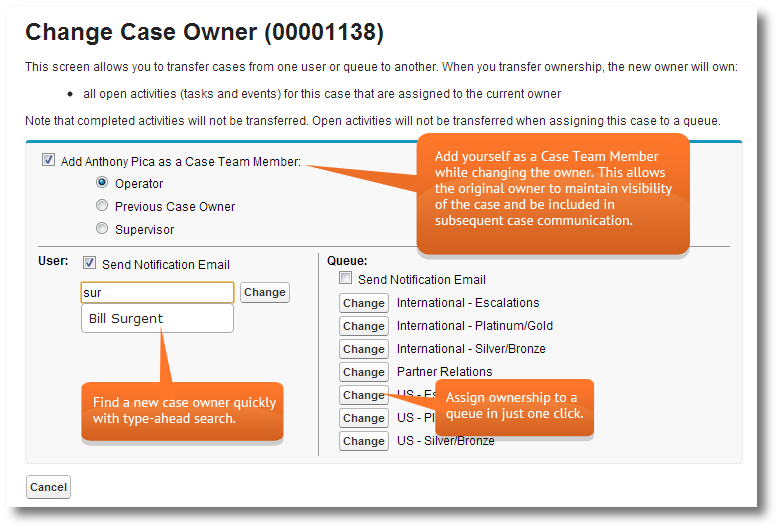Save Time and Clicks when Changing Case Owner

At Internet Creations, we scrutinize the tiniest details and workflows that most overlook or just accept. Recently, I targeted the process of changing the Owner on a Case, something service/support users do routinely throughout their work day.
For years, I have faithfully clicked Change, selected User or Queue, typed a user or queue name, clicked the lookup box, selected the desired result, and finally clicked Save. That is a lot of clicks and my mouse is tired. One day last month I decided this is way too hard, particularly for something that people do many times a day. I needed to re-imagine the process of changing the owner of a case.
In an ideal world, I could stare at the Case and through telepathy, it would know who I intended to be the new owner. We aren’t there yet, but with the help of our talented Salesforce Development team, we delivered the next best thing. Introducing Change Case Ownership Plus, a free app from Internet Creations Labs.
We have reduced the clicks to change a Case Owner from 6 to 2. The new Change Case Owner page features the ability to add the “losing owner” as a Case Team Member (EE and UE only), type-ahead search for Users, and a “directory” style listing of Case Queues.
But that wasn’t good enough. Two clicks is way too many when you are assigning cases to the same User or Queue routinely. It should be possible to assign Cases to a pre-defined User or Queue in 1 (one) click. For example, “Escalated to Tier 2” should be a single click. Our solution, Change Case Owner parameters.
With the introduction of parameters, Salesforce System Administrators can create custom buttons/links that predefine a variety of options including:
-
the new owner (User or Queue)
-
whether an email is sent (variable by User or Queue)
-
whether the losing owner is added as a Case Team Member, and if so, with which role.
By all means, try out the free Change Case Owner Plus app in your org today and put some smiles on your users’ faces. While you are at it, check out some of the other click-saving goodies from Internet Creations on the Salesforce AppExchange.
- 5 Ways We Invest in Employee Happiness - March 1, 2018
- How to SetCase Priority in Salesforce based on Email Importance / Priority - April 10, 2015
- How to Reduce Customer Effort - October 7, 2014