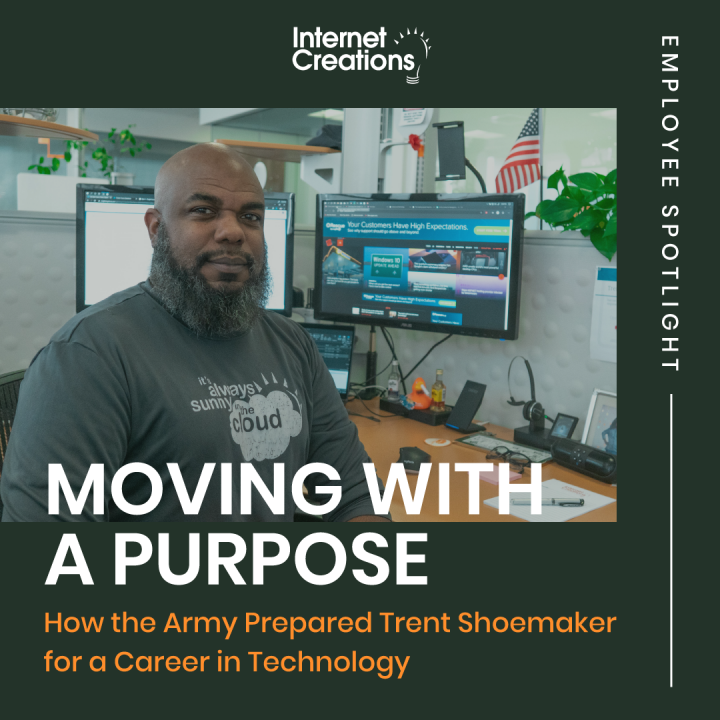3 Steps to Prevent Malware Attacks like WannaCry


Most have heard that a potent malware threat has been recently discovered, called “WannaCry.” This type of malware is of the “CryptoLocker” variety — a virus that encrypts the files on your computer, and holds them as ransom (preventing you from accessing them) until you pay for a password to decrypt them.
This specific malware only affects Windows computers at this time.
Steps to prevent malware attacks
- To protect your personal computers at home, always have the latest Windows Updates installed. Microsoft released a patch in March that protected against this piece of malware, but many people are not up-to-date on their Windows Updates. This left them susceptible.If you’re unsure how to check for and install Windows updates, this article by Lifewire has a nice write-up of how to check.
- Ensure you have reliable (paid) antivirus installed on your computer and that it is also up-to-date. Antivirus vendors release frequent “virus definitions” for their products that tell the antivirus software how to detect the latest threats. If your antivirus software doesn’t have the latest virus definitions installed, it will not detect the newest malware threats, and will therefore allow them through.Many Internet Creations computers, and our clients’ computers, utilize the ESET Antivirus Product, which released virus definitions protecting against WannaCry last Friday (May 12).
- Make sure you have a backup of your files. If a piece of malware like WannaCry does get through, and installs on your computer, it will render all your files inaccessible unless you pay a ransom. If you already have a backup of your files, you won’t have to worry about losing anything.Modern Windows operating systems have free built-in backup features located in Control Panel. You can backup to a simple USB thumb drive, an external hard drive, or a network location like another computer. Alternatively, you can backup your files “off-site” using a cloud backup provider like CrashPlan.
New threats are always being discovered, and these days, they’re most frequently delivered via email. As always, don’t click links or open email attachments unless you’re absolutely positive you know their origin.
Protect yourself from cyber security threats. Download our ebook to find out how you can protect yourself against:
- Phishing Attacks
- Malware
- Identity Theft
- Hackers
- Spam email
- …and much more!
Latest posts by Mike Matthews (see all)
- How Active Directory for Windows can be a lifesaver - January 14, 2018
- Keep your identity safe with Two-Factor Authentication - July 11, 2017
- 3 Steps to Prevent Malware Attacks like WannaCry - May 17, 2017