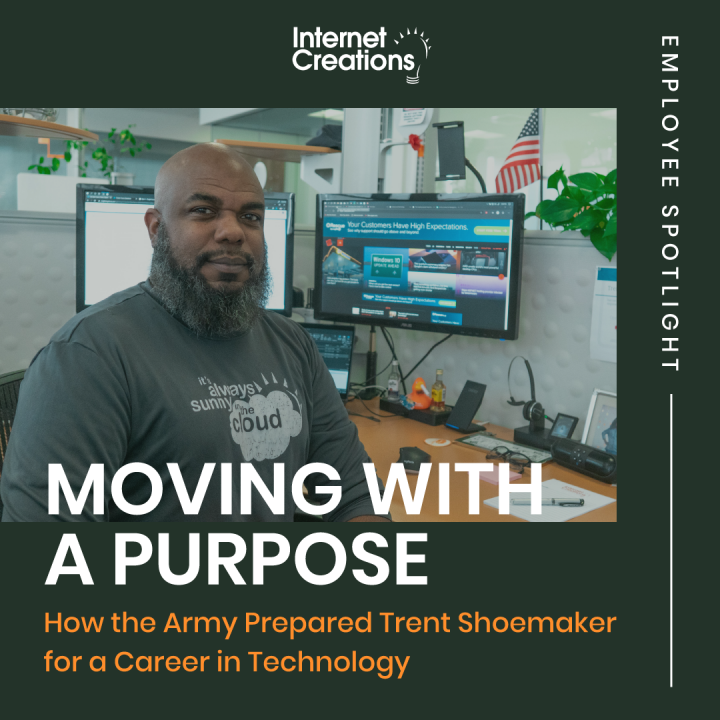Keep your identity safe with Two-Factor Authentication


Cyber security is sounding more and more like a buzzword these days. You hear about it on the nightly news, from your politicians, and even your neighbor. But it’s never been more important. While we don’t want to instill any fear into your mind, we do want you to be armed for success in case hackers start knocking at your virtual door.
What is Two-Factor Authentication?
Two-Factor Authentication (also known as “Multi-Factor Authentication” or “2FA”) is a two-step process that increases security on your account by adding an additional layer of authentication to your logins. Without 2FA, you enter your password and you’re done. 2FA requires a second step, such as an additional piece of knowledge or something you physically possess like your mobile device.
A good example of this: when you log into your account, 2FA sends you a unique code (via email or text message). This code allows you to continue logging in to your account and is unique each time you log in.
This extra layer of security helps prevent log-ins from people who do not have access to those personal items or information (which most hackers wouldn’t have — especially if you’re using a different password on all of your accounts, as is recommended).
Some history about two-factor authentication
Two-Factor Authentication is actually nothing new. If you’ve ever made a purchase via credit card and you’ve been asked to also enter your zip code, that’s 2FA at work. You’ve provided a second set of known information (that presumably hackers would not know) to continue your transaction.
This extra step might be a little inconvenient but it pales in comparison to the inconvenience you’ll go through if a hacker gets into your accounts.
So, will 2FA actually protect me?
In theory, yes. A hacker would have to get physical access to that second security component, such as your cell phone, in order to continue with the login process on your account. This leads us to our next point:
Put a password on your phone!
If someone steals your unprotected cell phone, they can easily open your apps and/or web browser and connect to any accounts that you’re already logged into — even with Two-Factor Authentication set up.
And speaking of passwords, time to upgrade yourself from 1-2-3-4 on your phone. The 4-digit PIN is no longer considered secure on a cell phone. You need at least 8-digits in a numeric-only PIN. If your cell phone supports it, a password with letters and special characters would be best.
Salesforce Authenticator to the rescue
Securing your accounts has never been easier with the help of the Salesforce Authenticator mobile app! It’s a simple, two-factor authentication tool that gives you that extra security you need for your data. It’s quick to setup and doesn’t take away from your user experience.
For more ways to arm yourself against cyber criminals, check out our Cyber Security eBook.
- How Active Directory for Windows can be a lifesaver - January 14, 2018
- Keep your identity safe with Two-Factor Authentication - July 11, 2017
- 3 Steps to Prevent Malware Attacks like WannaCry - May 17, 2017