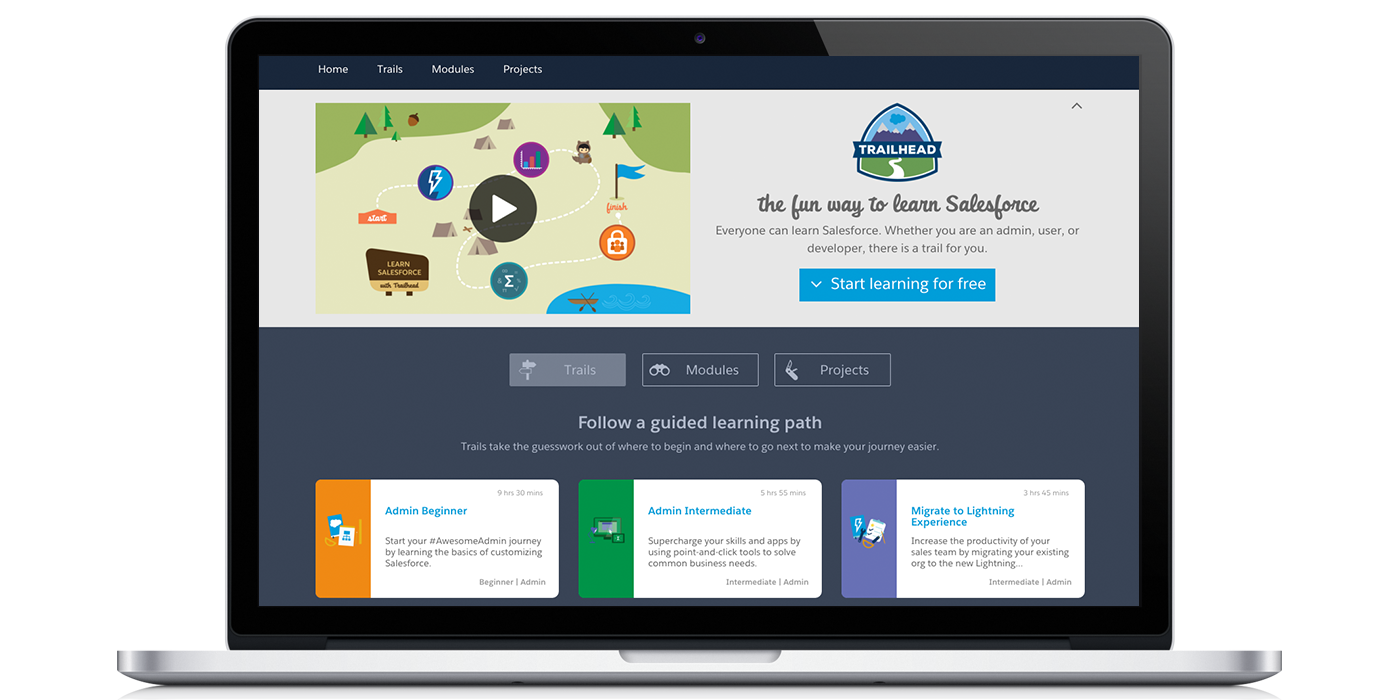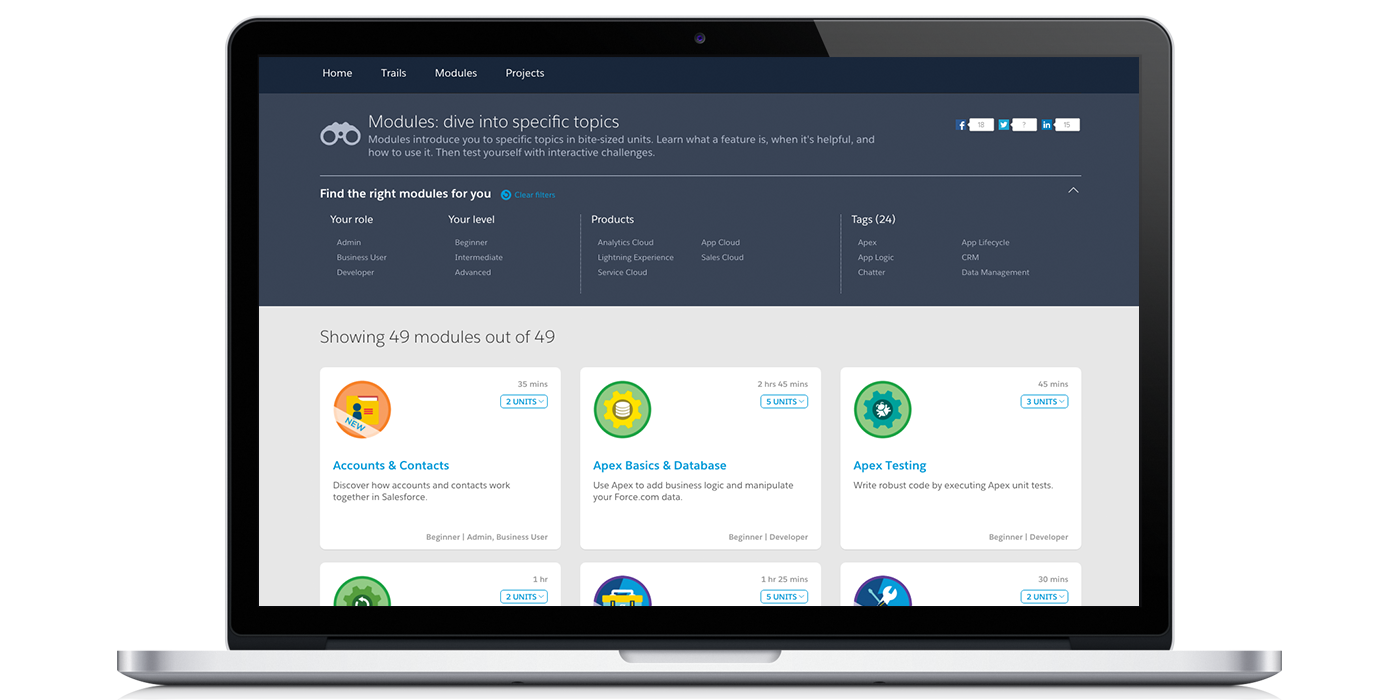3 New Salesforce Trailhead Features You Shouldn’t Miss

Trailhead—our favorite fun and free way to learn Salesforce—was just updated last week. Whether you’re obsessed with Trailhead (like we are) or are just starting to blaze your own trail, this is welcome news.
With the Salesforce ecosystem (including its partners and customers) projected to create one million jobs by 2018, there’s no time like the present to level up your Salesforce skills. Not only is Trailhead now out of beta (yay!), but it also received a shiny new look and some much-anticipated features.
Here are three new features that you shouldn’t miss.
1. Sharing Your Hard-Earned Badges on LinkedIn
We’ve written before about how sharing the Trailhead badges you earn on social media is one of the most motivating aspects of Trailhead. Now you can share your badges quickly and easily on LinkedIn. The badges will be populated under the Certifications section on your LinkedIn profile.
This feature helps you keep your Salesforce skills and expertise up-to-date on your LinkedIn profile. If you were concerned about the (well-spent) time you were investing in Trailhead, this also gives you more to show for it.
2. Filtering Content by Role, Level, Product, and Tag
The modules in the Trailhead beta was fairly well curated, and the trail titles would often indicate which role the content was for. With so much new content coming out, however, the ability to filter trails, modules, and projects by role (admin, developer, and even business user), level (beginner, intermediate, and advanced), product (from Sales Cloud to Lightning Experience), and tag is tremendously helpful.
These filters enable you to find the content you’re looking for faster and more accurately. Most importantly, you’ll be able to see only the content most relevant to you, your objectives, and your skill level.
3. Finding Projects Related to Each Trail
Highlighting related content on a page is one of my favorite ways to discover new topics and information, and Trailhead is no exception. Each trail now has related projects associated with it.
This is particularly nice because projects include step-by-step tutorials for hands-on experience with Apex, Lightning Process Builder, and other features. Related projects make it faster and easier for users to access this content and to test out what they learn about in the trails.
Trailhead just keeps getting better. We think these new features really improve the user experience, and we can’t wait to try out these new enhancements for ourselves!
How do you like the new Trailhead? Share your thoughts in the comments!
- Internet Creations Announces Expansion with New Office in Dallas, Texas - February 25, 2016
- Q&A on the Salesforce Spring ‘16 Release Notes [Event Recap] - February 3, 2016
- Explore the Salesforce Spring ’16 Release Notes with the NJ User Group - January 7, 2016