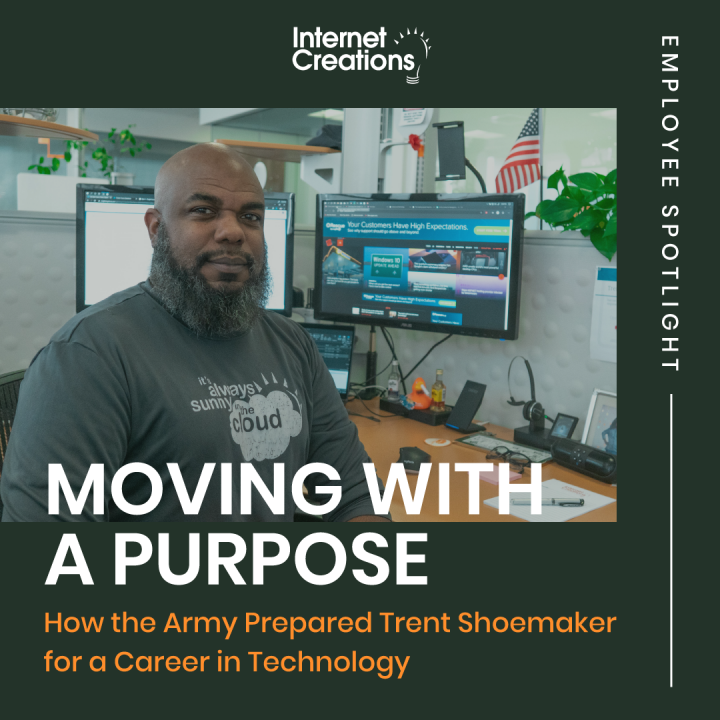Working Remotely: What is a PBX and Why Do I Need One?

Editor’s Note: Our Working Remotely blog series shares tips and best practices to help you make sure your business operates at peak performance, whether employees are in the office or not. This post explains how to ensure that phone calls and faxes get through to remote employees.

Thus far in this series, we’ve discussed how to keep your employees accessing files and emailing through either the Cloud or a VPN. But what about phone calls? You don’t want the phones ringing to an empty office while everyone is at home working. That’s where your PBX comes in.
What is a PBX?
Your Private Branch Exchange (PBX) is the system that allows your users to have private extensions within the company. Your PBX also manages your phone system voicemail and auto-attendants (the voices that say “Press 1 for Sales, Press 2 for Support,” etc.)
Any corporate phone system should be able to forward calls to other numbers. However, this is much easier when your PBX is hosted in the Cloud than when it is on the premises. At the very least, if your office system goes down, your customers can still reach their intended party.
Forwarding Office Calls and Masking Outbound Calls with Your PBX
If your PBX is hosted in the Cloud, your phone system administrator simply needs to forward the applicable phone numbers to the respective employee’s home or cell phone number (with their permission, of course.) This will allow an office number of 609-555-5555, for example, to forward to an employee’s cell phone number of 856-555-5555. The customers will not know that their phone calls have been passed on to a cell phone or home phone.
You can even pre-set times of the day when forwarding is turned on and off, to better simulate seamless workflow. For example, forwarding can be turned on during weekdays from 9 a.m. to 5 p.m. and turned off before and after business hours. In these cases, the calls will ring through to a voice mail box. Of course, it’s very important to make sure the employee has a business appropriate outgoing message and is prepared to answer the phone in “business mode” during the times of day forwarding is activated.
An employee calling out to a customer can also take steps to call into the company phone system first and then dial out. This will mask the employee’s personal phone number and will instead display the employee’s office phone number when they make a phone call, even though the call originates from the employee’s cell phone. Fonality’s Hosted PBX is an example of a cloud-based PBX provider and the one we use at Internet Creations, but there are several companies that specialize in this field.
If your PBX is on-premise, and the power and Internet are both still working, you should be able to make the same changes mentioned above by connecting into your office network via VPN and then reconfiguring the phone system accordingly.
Challenges with Your On-Premise PBX
If your PBX is on-premise and the power or Internet is down, this process becomes more difficult. First, you have to contact your phone carrier and tell them where to forward the phone numbers. If your company has only one or two main numbers and uses internal numbers or extensions for individual employees, there is a limited amount of work your phone carrier can do to help you.
You’ll have to decide which employee is the “lucky” one who will receive calls forwarded from the main number. That employee may have to act as the company receptionist, explain the situation to incoming callers, and provide employees’ personal phone numbers to the callers (or tell callers that the employees will call them back). This scenario also does not allow for masked outbound calling. Employees calling customers from their home or cell phones will not be able to hide their personal numbers from the recipients.
If your company uses public numbers (also called Direct Inward Dials or DIDs) for each employee, your phone carrier can forward each public phone number to an employee’s home or cell phone. This is a cleaner approach since no employee has to act as the company receptionist. The limitation of not being able to mask an employee’s phone number when calling outbound still applies, though.
Don’t Forget about Faxes
If your company is fax-dependent, consider setting up an online fax services account. An online fax services account acts as a cloud-based fax machine. In many cases, you can use your same old fax number (after it has been ported to the provider), but instead of faxes being printed on a fax machine, they will be emailed to whomever you like. This negates the need for physical access to a fax machine and will also allow for uninterrupted fax service when an employee is not in the office. Some popular online fax services providers include eFax, MyFax, and HelloFax.
Online fax services are also capable of sending faxes for you. In many cases, you simply send an email to a special email address and put the number to be faxed in the subject line of the email. Then, in the body of the email, simply type what you want to fax or attach a document (Microsoft Word file or PDF) to the email, and it will print out on the recipient’s fax machine. The service will even provide you with a confirmation once the fax has been successfully sent.
Coming soon: If you have read all the parts of our Working Remotely series, you should be well on your way to enabling your employees to work remotely. However, there’s one more thing you need to do: Document and test your working remotely procedures. Check back soon to learn more about the last piece of the working remotely puzzle. And, as always, if your company could use some assistance with your technology – in-house, remote or in the cloud – we invite you to contact Internet Creations’ IT Services professionals for assistance.
Have you implemented a PBX or online fax service? Share your experiences in the comments!
- How Active Directory for Windows can be a lifesaver - January 14, 2018
- Keep your identity safe with Two-Factor Authentication - July 11, 2017
- 3 Steps to Prevent Malware Attacks like WannaCry - May 17, 2017