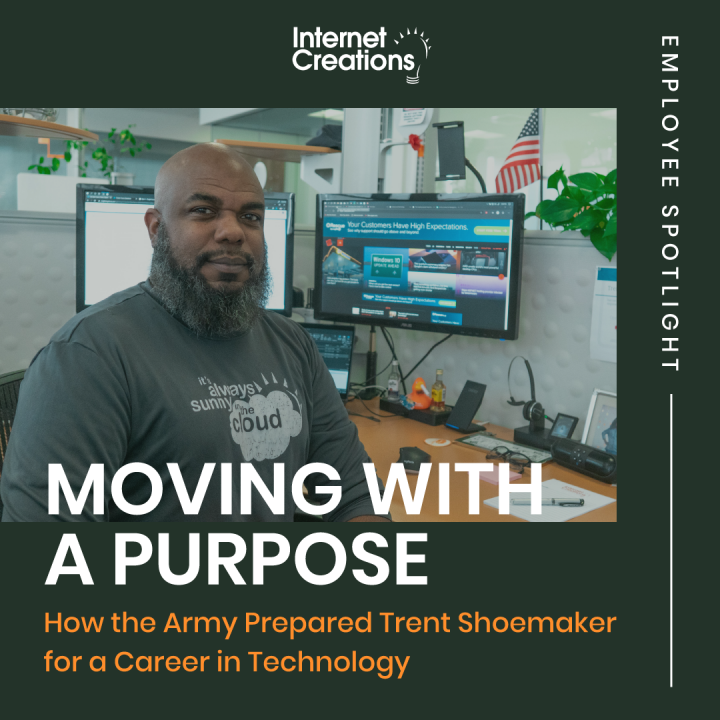Working Remotely: Why You Should Move Your Company to the Cloud

Editor’s Note: Our new series shares tips and best practices to help you make sure your business operates at peak performance, whether employees are in the office or not. This post highlights why you should consider moving your company’s IT infrastructure to the Cloud.
The major benefit of “the Cloud” for working remotely is that it’s nearly always available. You’re putting your data in the hands of companies that specialize in uptime. Many of these companies have a Service Level Agreement (SLA) that guarantees a high uptime or your money back. These firms have already spent the time and resources for super-redundant infrastructure, so you don’t have to.
Why is uptime important for empowering your employees to work remotely? With your apps and file sharing offloaded to cloud infrastructure (while also capable of syncing to your local machine), you no longer have to worry about not being able to access your data and IT systems if the power or internet in your office is out or if “the server is down.”
Software and services in the cloud are available to any computer on the internet, anywhere in the world (including your employee’s laptop at home). This enables continuity when bad weather or illness strikes, and employees must work from home or another location.
Google Apps for Work vs. Microsoft Office 365
Both Google and Microsoft offer almost everything you need to run your company from the Cloud. Google’s Google Apps for Work platform allows you to switch to using Google as your email provider and file host, which is likely a high percentage of what your business is doing day-to-day anyway: Everyone emails and accesses files on the shared drive. Google provides their own experience with applications similar to Google Docs, Gmail, and Google Groups. If your users use those services in their personal lives, the transition to Google Apps for Work will be easy for them.
Microsoft’s Office 365 platform can provide nearly the same experience as Google’s and has the added benefit of an already familiar interface in the form of Microsoft Office. You’re probably already using Microsoft Outlook for email and can continue to do so with Office 365. You can still use Microsoft Outlook with Google Apps for Work, but it must be configured in a roundabout way and doesn’t work as seamlessly as it does with Microsoft Office 365. If your users prefer the tried-and-true Microsoft Office experience, Microsoft’s Office 365 may be the way to go.
In our next post, we’ll cover the importance of VPN (Virtual Private Network) and basic setup for remote access to your on-premise resources.
Do you have other recommendations for moving your IT resources to the Cloud? Share your thoughts in the comments!
- How Active Directory for Windows can be a lifesaver - January 14, 2018
- Keep your identity safe with Two-Factor Authentication - July 11, 2017
- 3 Steps to Prevent Malware Attacks like WannaCry - May 17, 2017