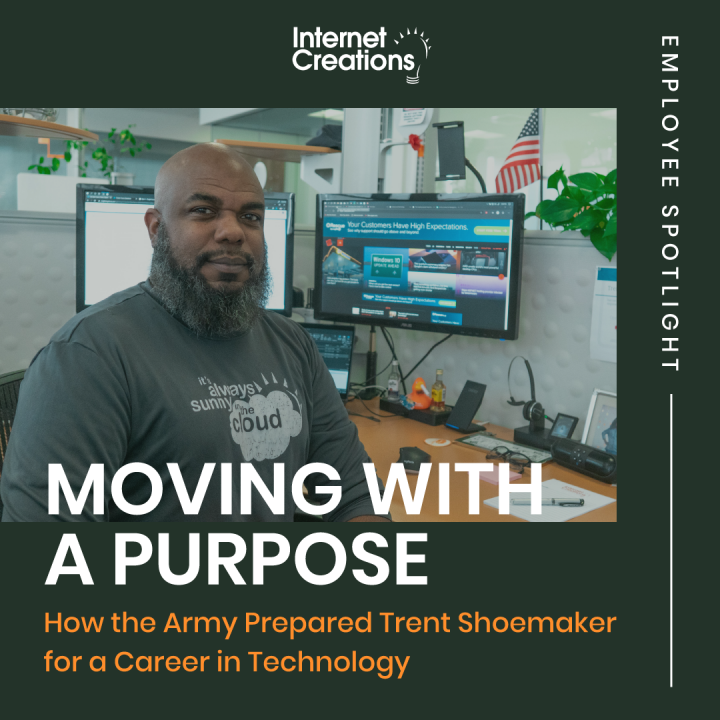4 Hidden Costs of Aging Technology

If you’re like most business owners, upgrading technology is something you put off for as long as possible. Even when your technology is out of date, surely you’re saving money by delaying upgrades. And if your technology is still working, why should you have to think about replacing it?
At first glance, continuing to use older equipment until it fails may seem like a financially smart move. However, unexpected costs can tip the scale in favor of replacing your aging technology.
Here are four hidden costs of aging technology and how they can impact your business.
1. Supporting the software installed on the aging equipment.
This first hidden cost is the most obvious. Newer versions of software are frequently released.
As drivers become out of date, compatibility issues can occur with newer software and operating system updates. Troubleshooting these issues can be time consuming.
2. Hardware failures on the aging technology.
You can be faced with the option of waiting for a replacement machine to arrive and be configured before the user can get back to work or of potentially replacing the failed component at a high cost just to keep the aging machine available.
A common response to this issue is, “If the computer fails, I will just run out to my nearest store and purchase a replacement.” While you may get a replacement machine quickly, the costs associated often can be double the cost of a planned replacement. This is due to the fact that retail store computers tend to be geared towards home users and are not correctly configured for business networks.
3. Loss of employee productivity when using aging hardware.
A current-generation computer takes between 1-3 minutes to complete the login process from a power-off state. Older hardware can take upwards of 5 minutes, with some reaching the 10-minute mark. As employee mailboxes grow in size, machines that have lower amounts of memory and slower hard drives can take longer to open email and to switch between folders. The costs of loss of productivity can be simplified to the following formula:
Loss = Time Lost (hours) x Hourly Rate
For instance, let’s say that an employee earns $35/hour, and during the course of a normal day, the employee loses 15 minutes of working time while waiting for the computer. The formula would look like this: $8.75 = 0.25 x $35
For this example, the loss is $8.75/day. There are approximately 250 business days in a year. If we also remove 15 days for average employee vacation time, we are left with 235 working days in a year. This puts the average loss at $2056.25/year for an employee earning $35/hour. If we assume that there are four users on aging hardware in an organization, each of them is costing the company at least $2056.25/year in lost productivity.
Yearly loss of four employees working with inadequate machines: $8225
One in four of those machines is likely to experience a hardware failure, leaving the machine unusable. A rush shipment of a replacement machine will take approximately 2-3 days to ship and configure. This is a loss of $840 (at $35/hour) in productivity, along with the potential for a sales loss and the residual effects on other employees in the company. It is also likely that the replacement machine will have a higher cost due to the rush shipment and the need to buy from available stock.
4. Costs associated with aging servers.
In the case of a server, sometimes the cost is not as evident. Aging servers can result in higher support call volume for things such as email database fragmentation or lack of drive space. As warranty support for servers expires, there is the potential that failure can result in lack of email and network access for an entire company. A failed motherboard on an out-of-warranty server can take several days to source parts for and repair.
During this time, the company network will be severely impaired, if not completely unusable. The cost of such a failure can be in the thousands of dollars.
Additionally, server operating systems give priority to background and system processes, such as the mail server or file server functions. Due to this, as a server ages and becomes more overloaded, console-based actions are the first to exhibit slowness. The act of adding an additional user account on a 1-to-2-year-old server takes on average 5-15 minutes. A 5-year-old server running a fully patched version of its original operating system, hosting email, and file storage can take 10-20 minutes on average to log on to and add a user. As the required action on the server gets more complex, the time required to complete the action is also extended on the aging hardware. This results in higher support costs for day-to-day operations and maintenance on the server.
How often should you replace your technology?
Based on this information, the recommended replacement schedule for a server is 4.5-5 years. This will provide the greatest discount on the manufacturer’s warranty contracts, along with replacing the server before support costs and productivity loss become too great. Desktops should be replaced at most every five years, with power users replacing on a more frequent schedule. Due to the additional abuse that laptops experience, along with slower performance rating, a laptop replacement schedule should be every four years, with power users replacing more frequently.
Have questions about these (or other) hidden costs of aging technology? Share your thoughts in the comments!
- 4 Hidden Costs of Aging Technology - December 23, 2015
- Disaster Recovery: How to Test Your Disaster Recovery Plan - October 7, 2015
- Disaster Recovery: 4 Tips for Creating Your Disaster Recovery Plan - September 23, 2015