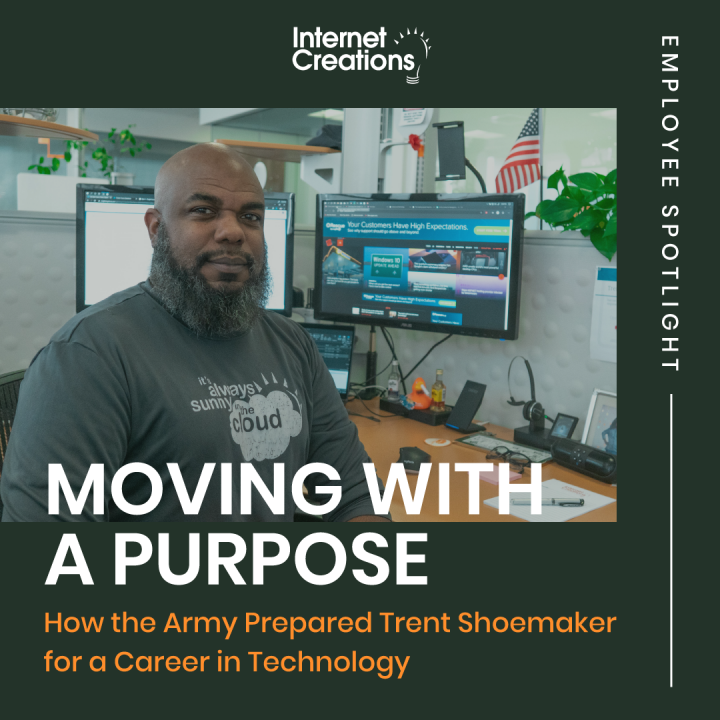Working Remotely: 3 Tips for Giving Your Employees Laptops

Editor’s Note: More companies are incorporating working remotely into their workplace cultures as an employee perk. But how can you empower your employees to be productive away from the office?
Our new series shares tips and best practices to help you make sure your business operates at peak performance, whether employees are in the office or not. This first post highlights key tips for providing laptops to employees.
Equipping employees with company laptops instead of desktops is one of the options that we’ve recommended to our customers to enable working remotely. Laptops are just as powerful as desktop computers these days and cost only a little more. Each employee should be outfitted with a laptop computer to be used both at work and at home.
These three tips can help you equip employees with laptops for optimal productivity, whether they’re in the office or on the go.
1. Rest assured your employees can receive support wherever they are.
Along with giving employees the technology they need to work from home, your IT services provider needs to be able to address any issues they experience no matter where they are. Internet Creations uses a tool called Bomgar to provide remote support. When your employee is working from home and has a problem with their laptop, the IT team will be able to help as if they were there with them.
2. Use docking stations and peripherals.
Laptop screens and keyboards are typically smaller than their desktop counterparts, and trackpads often lack the precision of a physical mouse. These limitations can decrease comfort and productivity for employees.
However, laptop computers can be equipped with docking stations and external peripherals (monitors/keyboards/mice) to provide an experience similar to that of a desktop computer. You get the advantage of a dual-monitor setup in the office with the ability to use the same computer to work at home.
3. Be prepared for anything.
The advantage of mobility becomes a reality only when employees carry their laptops with them. When employees go home for the day, they should bring their laptops home with them. They do not have to use the laptop when they arrive home, but rather can just keep it with them as an insurance policy in the event of bad weather or other events the following day. In these situations, employees can connect their laptops to their home internet and get to work.
An added bonus to the “everyone gets a laptop” policy is that employees who are sick may still be able to work from home since they will have their laptops with them. At Internet Creations, we encourage people to work from home when they feel sick. This benefits the company because productivity is not lost. Employees benefit because they do not have to use sick days or vacation days, and healthy employees do not have to worry about getting sick.
When combined with having your technology resources in the cloud (the topic of the next post in this series), laptops allow employees to work in the environment where they are most productive, whether that be at home, in the office, or elsewhere.
Does your organization provide laptops to employees? Do you have other recommendations for giving employees laptops? Share your thoughts in the comments!
- How Active Directory for Windows can be a lifesaver - January 14, 2018
- Keep your identity safe with Two-Factor Authentication - July 11, 2017
- 3 Steps to Prevent Malware Attacks like WannaCry - May 17, 2017